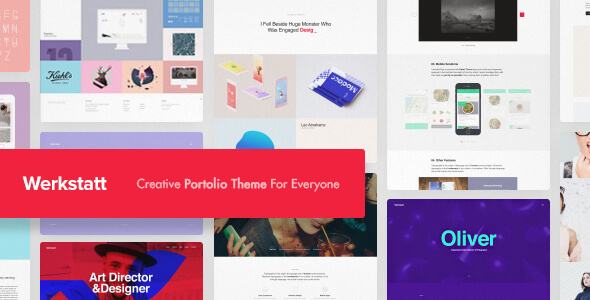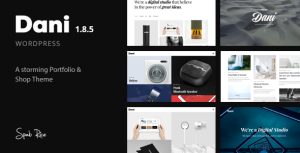Changelog
Update 4.7.2 01.04.2021
– Fixes page transition not working on some cases
– Fixes “Reset Variations†link
– Fixes masonry grid sizing
– Updated plugins
– Minor fixes
Update 4.7.1.2 13.02.2021
– Minor fixes
Update 4.7.1 02.02.2021
– Fixes for One Page demo
– Minor fixes
Update 4.7.0 18.01.2021
– New Demo, Bold Studio : https://werkstatt.fuelthemes.net/werkstatt-bold
– New Highlight Type element
– New Gradient Type element
– New Label element
– New Portfolio Styling option
– New Divider Style
– New Header Style
– Added Border Radious and Box Shadow for Row & Column elements
– Ability to always show Portfolio Titles
– Images for Button, Text Button, Video Lightbox, Portfolio Hover style selections
– Removed Instagram functionalities
Update 4.6.3.3 06.01.2021
– Fixes preloading issue
– Adds JetPack lazyloading compatibility
Update 4.6.3.2 03.01.2021
– Fixes a small bug in article featured image parallax
– Adds rel=â€noreferrer†to social links
– Adds title=â€â€ to some icons
– Updated language files
Update 4.6.3.1 23.12.2020
– Fixes a bug that caused loading issues on certain cases
– Smaller JS assets
Update 4.6.3 22.12.2020
– WordPress 5.6 compatibility fixes
– Updated JS libraries
– Updated plugins
– Removed unnecessary WC template overrides
– Snap to rows now work with Elementor sections
Update 4.6.2.2 14.12.2020
– WordPress 5.6 compatibility fixes
– Added ‘werkstatt_post_metabox_pages’ filter
– Added ‘thb_lazy_load_exclude_classes’ filter
– Portfolio metaboxes now visible in Gutenberg
Update 4.6.2.1 02.11.2020
– SiteGround Optimizer CachePress compatibility.
– Portfolio animation fixes
Update 4.6.2 16.09.2020
– jQuery 3.* compatibility
– Updated Plugins
– WPML compatibility for metabox fields
Update 4.6.1 19.08.2020
– Fixes Background List element
– WooCommerce 4.4 compatibility
Update 4.6.0 12.08.2020
– WP 5.5 Compatibility
– Minor fixes
Update 4.5.2 21.07.2020
– Google Web Vitals improvements
– Admin page speed improvements
– Minor improvements
Update 4.5.1 16.06.2020
– Fixes an issue with Header Button and Header Button in Mobile Menu
– Higher quality image for Post Style 3
– Fixes an issue with VC Grid links
Update 4.5.0.5 29.05.2020
– Added Image size option for the Image Slider element
– Added Product Grid element under “by Fuel Themesâ€
– Fixes an issue with Variable Product Images
Update 4.5.0.2 11.05.2020
– Minor fix for Portfolio Slider button
– Minor fix for Lateral header blog post header spacing
Update 4.5.0.1 07.05.2020
– Fixes minor layout issue with portfolio grid
– Fixes minor issue with portfolio slider style 4
– VC Media Grid and VC Masonry Media Grid now uses the theme lightbox
Update 4.5.0 06.05.2020
– New Demo, Collective: https://werkstatt.fuelthemes.net/werkstatt-collective
– WooCommerce 4.1 compatibility
– New Portfolio Slider style
– Thumbnails for Portfolio Masonry element
– Fixes filters showing on grid/masonry elements
– New Text Button Style
– New Header Button Builder inside Theme Options
– Speed Improvements
– New Blog Style
– WordPress VIP Coding Standards fixes
Update 4.4.0 10.04.2020
– Improved Javascript Performance
– Decreased Javascript size by 100kb
– Refactored code to improve speed
Update 4.3.0 02.04.2020
– PHP 7.4 compatibility
– WP 5.4 compatibility
– Speed Improvements
Update 4.2.3.8 15.03.2020
– Updated Language files
– WordPress Coding Standards fixes
Update 4.2.3.7 13.02.2020
– Fixes double tap issue on mobile menu
Update 4.2.3.6 07.02.2020
– Minor bugfixes
– IE11 iconbox fix
Update 4.2.3.5 24.01.2020
– Added Category Ordering for Portfolio Grid and Masonry elements
Update 4.2.3.4 13.01.2020
– Speed Improvements
– Fixes floating portfolio on lateral headers
– Improves mobile menu touch support on links
Update 4.2.3 06.11.2019
– WooCommerce 3.8 compatibility
– New Image Gallery layouts
– Minor fixes
Update 4.2.1 16.08.2019
– Minor fixes
Update 4.1.1.5 15.06.2019
– Fixes External Product links
– Fixes Column video backgrounds
Update 4.1.1.2 07.06.2019
– Fixes demo imports, please update your Required Plugin
– Added Custom 404 Page option inside Theme Options
Update 4.1.1.1 29.05.2019
– Fixes demo imports, please update your Required Plugin
Update 4.1.1 27.05.2019
– WP Compliance changes.
Update 4.1.0 20.05.2019
– New Demo, Agency 93: https://werkstatt.fuelthemes.net/werkstatt-ninetythree/
– New Floating Portfolio Setting
– New Portfolio Hover Style
– New Fade Text Style
– New Video Lightbox Button
– New Iconbox Style
– WP Compliance changes
Update 4.0.3 08.05.2019
– Navigation Menu Widget now has collapsible sub-menus
– Added Mobile height option for Spacer page builder element
– Added Offset option for Blog Posts page builder element
– Various improvements
Update 4.0.2.2 29.04.2019
– Fixes WerkStatt Required Plugin update issues
– PHPCS updates
– ThemeForest WP Compliance updates & security fixes
Update 4.0.2.1 24.04.2019
– Minor fix related to portfolio header background
– PHPCS fixes
Update 4.0.2 23.04.2019
– New Demo Import page allows you to import content/images, theme options and widgets separetely.
Update 4.0.1.2 17.04.2019
– Improved Gutenberg Compatibility
– Improved Elementor Compatibility
– WooCommerce compatibility improvements
– Fixes Portfolio Categories not showing on element settings
Update 4.0.1.1 15.04.2019
– Portfolios page now shows featured image and categories
– Added version number to style.css
– iPhoneX improvements
Update 4.0.1 04.04.2019
– Fixes link color issue
– RTL improvements
Update 4.0.0 25.03.2019
This is a Major update. Contains compatibility fixes for Gutenberg and ThemeForest ’s new WordPress Compliance rules.
Please make sure to update your WerkStatt Required Plugin and make sure your theme folder name is not changed from werkstatt
Update 3.1.5.3 16.03.2019
– Added Load More button support for Blog Posts element
– Added ‘thb_image_sizes_filter’ filter
– Added General Text Color Theme Option
Update 3.1.5.2 10.03.2019
– Minor fixes
Update 3.1.5.1 04.03.2019
– Fixes lazyloading on some instances
– Fixes hover effects on touch screens
– IE11 fixes
– Lateral header fixes
Update 3.1.5 26.02.2019
– Added AJAX add-to-cart support for product pages
Update 3.1.4.2 19.02.2019
– Added Gesture support for Google Maps
– Added ability to exclude categories from Portfolio Navigation
– Added Full Menu Submenu Typography option
Update 3.1.4.1 05.02.2019
– Added Fixed Header option inside Theme Options
– Added Mobile Menu link color options
– Minor fixes
Update 3.1.4 29.01.2019
– Added Shop Typography Options
– Minor fixes
Update 3.1.3 23.01.2019
– Added WooCommerce Category styling
– Added Password Protected pages for FullScreen and One Page templates
– Minor fixes
Update 3.1.2.8 17.01.2019
– Added Ability to have Video Lightboxes for portfolio items
– Minor fixe
Update 3.1.2.7 09.01.2019
– Added Circular Team Member style
– Typography setting for full menu sub-menus
Update 3.1.2.6 06.01.2019
– Minor bugfixes
Update 3.1.2.4 12.12.2018
– Added SVG Logo support
– Header Buttons White & Black now changes color on Midnight header
– Minor fixes
Update 3.1.2.3 04.12.2018
– Minor bugfixes
Update 3.1.2.2 27.11.2018
– Slider Revolution compatibility fixes
– Blog post category support for portfolio layouts
Update 3.1.2 20.11.2018
– Added Load More for Portfolio Grid
– Added ability to group Image elements to use as a Lightbox Gallery
Update 3.1.1 16.11.2018
– Added option to clear font cache
– Minor fixes
Update 3.1.0 08.11.2018
– New Demo: https://werkstatt.fuelthemes.net/werkstatt-rudiger/
– New Text Animation Page Builder elements
– Ability to Construct Custom Masonry layouts
– Video Lightbox Element
– New Portfolio hover style
– New Flip Box Element
– Ability to play/pause Background videos
– Now Using a faster Lightbox with Video support
– WooCommerce 3.5.1 Compatibility fixes
Update 3.0.7 24.10.2018
– WooCommerce 3.5 Compatibility fixes – Added Portfolio Only Demo Import
Version: 3.0.6 17.10.2018
– Added Progressbar Element – Added Free Scroll Element – Added New header settings for portfolio pages – Added Hover Image for iconboxes – Minor improvements
Version: 3.0.5.8 08.10.2018
– Added Header CTA button support for the mobile menu – Added Header CTA button Target selection – Minor improvements
Version: 3.0.5.7 01.10.2018
– Added GDPR bar support – Minor improvements
Version: 3.0.5.6 20.09.2018
– Fixes lateral header image inside theme options – Fixes iconbox text size option bug
Version: 3.0.5.5 20.09.2018
– Preloader for Theme Options – Minor bugfixes
Version: 3.0.5.5 20.09.2018
– Preloader for Theme Options – Minor bugfixes
Update 3.0.5.4 04.09.2018
– UX improvements for Theme Options – New “Share icons†Page Builder Element – Minor bugfixes
Update 3.0.5.3 04.09.2018
– Fixes minor issues with Full Screen Sliders – Added options to change colors for iconbox elements
Update 3.0.5.1 29.08.2018
– Added an option for Portfolio Grid to display images in their own Aspect Ratio. – UX: Portfolio Grid & Masonry Page Builder elements now feature tabs and images to show which layout they are using.
Update 3.0.5 13.08.2018
– Minor bugfixes and performance improvements.
Update 3.0.4 04.08.2018
– Quick fix for the autoplay issue introduced in the previous update
Update 3.0.3 04.08.2018
– Fixes autoplay for fullscreens – Fixes “Show All†button scroll
Update 3.0.2 31.07.2018
– Performance improvements – WooCommerce fixes – Fixes aspect ratio for Ajax loaded portfolio items
Update 3.0.0 03.07.2018
– 2 New demos New Carousel & Full Screen styles – Performance Improvements – Activate by Envato Purchase Code – New Theme Options – New Mobile menu – All page elements available on Fuel Studio
Update 2.3.8.8 27.05.2018
– Added Support for hashtag links for buttons – Added Portfolio IDs for Portfolio BG List element. – PHP 7.2 fixes for theme options
Update 2.3.8.7 24.05.2018
– WooCommerce 3.4 compatibility
Update 2.3.8.6 08.05.2018
– Minor bugixes
Update 2.3.8 28.03.2018
We have added support for LQIP ( Low Quality Image Placeholders ) which will greatly increase loading speed of your website. Please make sure regenerate your thumbnails after the update using https://wordpress.org/plugins/force-regenerate-thumbnails/
You can toggle this feature from your theme options > customization > lazy load
Update 2.0.0 16.05.2017
This is a big update with lots of changed files, which comes with lots of new features! Please make sure you test your installation on a staging site.
New license verification system that brings Auto-Update for your bundled plugins and the WerkStatt theme!
2 new demos that utilise a left-aligned header:
Copyright Disclaimer
Creating a Professional Portfolio with Werkstatt WordPress Theme
Creating an impressive portfolio is a must-have for any freelancer, creative professional, or entrepreneur. Having a portfolio that showcases your work and skills is key to getting noticed and landing new opportunities. Fortunately, creating a professional portfolio is easier than ever with the help of the Werkstatt WordPress Theme.
Introduction to Werkstatt WordPress Theme
The Werkstatt WordPress Theme is a free and premium theme created by Werkstatt, a WordPress theme development company. It was designed to help you create a professional portfolio that showcases your work and skills. The theme is fully customizable and comes with a variety of features and options to help you create the perfect portfolio.
Benefits of Using the Werkstatt WordPress Theme
The Werkstatt WordPress Theme offers a number of benefits for creating a professional portfolio. The theme is easy to use and customize, so you can quickly create a portfolio that showcases your work and skills. The theme is also highly optimized for SEO and mobile-friendly, meaning your portfolio will be easy to find and accessible to visitors on any device. Finally, the theme is regularly updated with new features and options, so you can stay ahead of the curve with your portfolio.
Features of the Werkstatt WordPress Theme
The Werkstatt WordPress Theme comes with a variety of features to help you create a professional portfolio. The theme includes multiple portfolio layouts, customizable color schemes, and customizable page templates. It also comes with a drag-and-drop page builder, so you can easily create and customize your portfolio pages. The theme also comes with a number of powerful plugins, such as a contact form and social media integration, to help you engage with your visitors.
How to Get Started with the Werkstatt WordPress Theme
Getting started with the Werkstatt WordPress Theme is easy. First, you will need to download the theme from the Werkstatt website. Then, you will need to install it on your WordPress site and activate it. Finally, you will need to customize the theme to match your portfolio. The theme comes with a variety of options and features, so you can easily customize it to create the perfect portfolio.
How to Use the Werkstatt WordPress Theme to Create a Professional Portfolio
Once you have installed and activated the Werkstatt WordPress Theme, you can start creating your professional portfolio. First, you will need to create a homepage for your portfolio. The theme includes a variety of homepage layouts, so you can easily create the perfect homepage for your portfolio. You can also customize the homepage with the drag-and-drop page builder.
Next, you will need to create a portfolio page. The theme includes a portfolio page template, so you can quickly create a portfolio page to showcase your work. You can also customize the portfolio page with the drag-and-drop page builder. Finally, you can add additional pages to your portfolio, such as about and contact pages.
What to Include in Your Professional Portfolio
Once you have created your portfolio pages, it’s time to add content. Your portfolio should include information about your work, such as a portfolio of your projects, a biography, and a list of skills. You should also include a contact page, so potential clients and employers can get in touch with you.
Tips for Optimizing Your Professional Portfolio
Once you have created your portfolio, there are a few things you can do to optimize it. First, you should make sure your portfolio is easy to navigate. You should also make sure your portfolio is optimized for SEO, so it can be easily found by potential clients and employers. Finally, you should make sure your portfolio is mobile-friendly, so it can be viewed on any device.
Best Practices for Creating a Professional Portfolio with Werkstatt WordPress Theme
When creating a professional portfolio with the Werkstatt WordPress Theme, there are a few best practices to keep in mind. First, you should choose a theme that is optimized for SEO and mobile-friendly. Second, you should make sure your portfolio is easy to navigate and includes all the necessary information. Finally, you should make sure your portfolio is regularly updated with new content.
Additional Resources for Creating a Professional Portfolio with Werkstatt WordPress Theme
If you’re looking for additional resources to help you create a professional portfolio with the Werkstatt WordPress Theme, there are a few places you can look. The Werkstatt website offers tutorials and tips for creating a portfolio with the theme. Additionally, there are a number of online forums and blogs dedicated to WordPress and the Werkstatt WordPress Theme, so you can connect with other users and get advice.
Conclusion
Creating a professional portfolio is essential for any freelancer, creative professional, or entrepreneur. Fortunately, creating a portfolio is easier than ever with the help of the Werkstatt WordPress Theme. The theme is easy to use and highly customizable, so you can quickly create a portfolio that showcases your work and skills. Additionally, the theme is optimized for SEO and mobile-friendly, so your portfolio will be easy to find and accessible to visitors on any device. With the help of the Werkstatt WordPress Theme, you can create a portfolio that will help you stand out from the crowd and get noticed.
If you would like to use the images featured inside the demos, you would need to purchase your own license or use them at your own risk.
Other Theme Recommendations
Creative Multipurpose WordPress Theme
Creative Portfolio WordPress Theme
Photography WordPress Theme
Magazine WordPress Theme
WooCommerce WordPress Theme
Portfolio WordPress Theme