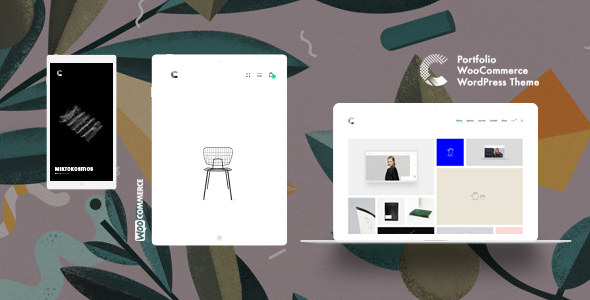Â
Calafate is a new way for designers, developers and users to experience WordPress. A Portfolio website reimagined to highlight your most important content.
In the same way that brave explorers carve pathways to new ways of living, thinking outside of the square and pushing the boundaries of human experience, your work also deserves new & original ways to communicate with your audience.
Introducing Calafate. WordPress, but different.
Dedicated to a lifetime of updates and evolution, ‘Covers’ is a new feature added in v1.3.0. Created to introduce your latest project, featured works or highlight unique products in your online shop, it is a very easy to use tool that will generates a beautifully animated full-page visual, to dazzle your visitors on arrival.
We have created this fresh WordPress canvas with a focus on content first, and built the tools to help you create something really different and imaginative you just need to add your best content to bring it to life.
Take it for a test drive now, and see for yourself.
Calafate comes complete with it’s own custom page builder, making sure that your website won’t be bloated with unnecessary code, and that your markup will be SEO friendly. The builder generates the cleanest markup necessary, without messy elements and extraneous code that other composers can add to your pages slowing your site down.
Calafate focuses on what really matters, creativity tools combined with your best content.
With a few clicks you will be able to generate complex layouts simply, while working with many different creative tools.
You can play with normal page elements in many different ways, use color schemes in each page and combine them with fade actions creating really interesting experiences, the combinations and possibilities are almost endless.
Stand out from the crowd with Calafate for WordPress.
You will be amazed with by the speed of the technology behind Calafate, making your pages load really fast, thanks to the advanced AJAX features.
You’ll also receive many easy to use tools that are included to help you create awesome project presentations. Over the years we have worked with different creative folks and we know the tools and features you seek to unleash your creative best.
Your website from bland to amazing in minutes, this is Calafate.
Complete features list
- Responsive, of course
- AJAX driven theme. You can also disable this feature.
- Two different navigations. A regular one and a compact one.
- Unique & lightweight custom page builder. You can create unique and very creative layouts to display your projects in a very easy way.
- WordPress Customizer ready
- Packery, Isotope & masonry layouts
- Regular pagination
- Cool filtering method for your project items
- Multiple portfolio pages
- Two different blog styles ‘Minimal’ & ‘Magazine’ (notice that only one style is possible, different from the demo)
- Custom fullscreen backgrounds for each project and section. With unique features.
- Hero sliders and self hosted videos
- Google fonts library
- Select the portfolio columns and four different layouts kinds. Funcky, Clean, Boring & Text.
- Fully customizable portfolio pages. Color schemes and heroes.
- Adjust the sizes for your text, fonts, color. Combinations are unlimited.
- Localization ready
- RTL support
- WooCommerce integration (e-commerce/shop features) support. Unique experience.
- iOS/Mobile Ready
- Touch gestures and keyboard support for sliders
- Portfolio & Woocommerce XML to import dummy content (placeholder images) to have an easy and fast start with your new theme.
Outstanding Customer Support
We usually answer support queries between 24-48hrs during business hours (9:00h-18:00h UTC+1).
The dashboard and Ticksy, our ticketing system, are checked regularly for the most up to date queries. In the meantime check if your query has been asked before, and have a look at the FAQs.
Support tasks should be about the theme itself.
Support does not include customizations requirements specific to your website.
If you have any questions prior to purchase before, please do not hesitate to contact.
Showcase Your Creative Work with Calafate WordPress Theme
Are you looking for a modern and eye-catching WordPress theme to showcase your creative work? Look no further than the Calafate WordPress Theme. Calafate is a free premium theme designed to help you create a stunning website in a matter of minutes. In this blog article, we’ll explore the benefits and features of the Calafate theme, how to install and activate it, and the best practices for showcasing your creative work with the theme.
Introduction to the Calafate WordPress Theme
Calafate is a free premium WordPress theme that is designed to help you create a beautiful and professional website. It features a modern, clean, and fully responsive design that is perfect for displaying your creative work. The theme is also fully customizable, so you can quickly and easily adjust the look and feel of your website to fit your brand.
The Calafate theme is built on the popular Bootstrap framework, which allows you to easily create a stunning website without any coding knowledge. The theme also comes with a powerful drag-and-drop page builder and a collection of pre-built templates, so you can quickly and easily create the perfect website for your creative work.
Benefits of the Calafate Theme
The Calafate theme offers a number of benefits for showcasing your creative work. First, the theme is designed to be easy to use, so you can quickly and easily set up your website without any coding knowledge. The theme also has a modern design that is perfect for displaying your creative work in a professional and eye-catching way.
In addition, the Calafate theme comes with a number of powerful features that make it easy to create a stunning website. The theme includes a powerful drag-and-drop page builder, so you can easily create pages without any coding knowledge. The theme also includes a collection of pre-built templates, so you can quickly and easily create the perfect website for your creative work.
The Calafate theme is also fully customizable, so you can quickly and easily adjust the look and feel of your website to fit your brand. The theme is also fully responsive, so your website will look great on any device. Finally, the Calafate theme is optimized for speed and SEO, so your website will load quickly and rank high in search engine results.
Features of the Calafate Theme
The Calafate theme comes with a number of powerful features that make it easy to create a stunning website. The theme includes a powerful drag-and-drop page builder, so you can easily create pages without any coding knowledge. The theme also includes a collection of pre-built templates, so you can quickly and easily create the perfect website for your creative work.
In addition, the Calafate theme is fully customizable, so you can quickly and easily adjust the look and feel of your website to fit your brand. The theme also comes with a number of customization options, such as unlimited color schemes, fonts, and layouts. The theme also includes a variety of widgets and plugins, so you can easily add content to your website.
Finally, the Calafate theme is optimized for speed and SEO, so your website will load quickly and rank high in search engine results. The theme is also responsive, so your website will look great on any device.
How to Install and Activate Calafate Theme
Installing and activating the Calafate theme is a simple process. First, you’ll need to purchase the theme from the official Calafate website. Once you’ve purchased the theme, you’ll need to download the zip file and upload it to your WordPress dashboard. Once the theme is uploaded, you can activate it and start customizing your website.
Editing and Customizing the Calafate Theme
Once the Calafate theme is installed and activated, you can start customizing your website. The theme includes a powerful drag-and-drop page builder, so you can easily create pages without any coding knowledge. The theme also includes a collection of pre-built templates, so you can quickly and easily create the perfect website for your creative work.
In addition, the Calafate theme is fully customizable, so you can quickly and easily adjust the look and feel of your website to fit your brand. The theme is also responsive, so your website will look great on any device.
The Calafate theme also includes a variety of customization options, such as unlimited color schemes, fonts, and layouts. The theme also includes a number of widgets and plugins, so you can easily add content to your website.
How to Create a Personal Blog Using Calafate Theme
Creating a personal blog using the Calafate theme is easy. First, you’ll need to purchase the theme from the official Calafate website. Once you’ve purchased the theme, you’ll need to download the zip file and upload it to your WordPress dashboard. Once the theme is uploaded, you can activate it and start customizing your website.
The Calafate theme includes a powerful drag-and-drop page builder, so you can easily create pages without any coding knowledge. The theme also includes a collection of pre-built templates, so you can quickly and easily create the perfect website for your blog. The theme is also fully customizable, so you can quickly and easily adjust the look and feel of your website to fit your brand.
Once you have created your blog, you’ll need to set up the necessary plugins and widgets. The Calafate theme includes a number of plugins and widgets, so you can easily add content to your website. You’ll also need to set up your blog posts, pages, and categories. Once you have set up all of the necessary elements of your blog, you can start creating content and publishing posts.
Adding Widgets and Plugins to Calafate Theme
Adding widgets and plugins to the Calafate theme is easy. The theme includes a number of plugins and widgets, so you can easily add content to your website. You can also search the WordPress plugin repository for additional plugins and widgets that you’d like to add to your website.
Once you have added the plugins and widgets to your website, you’ll need to set up your blog posts, pages, and categories. You’ll also need to configure the plugins and widgets to ensure they are working correctly. Once everything is set up, you can start creating content and publishing posts.
Tips for Using Calafate Theme
Using the Calafate theme is easy, but there are a few tips and tricks you should keep in mind. First, the theme is designed to be easy to use, so you can quickly and easily set up your website without any coding knowledge. The theme also has a modern design that is perfect for displaying your creative work in a professional and eye-catching way.
In addition, the Calafate theme is fully customizable, so you can quickly and easily adjust the look and feel of your website to fit your brand. The theme also comes with a number of customization options, such as unlimited color schemes, fonts, and layouts. Finally, the Calafate theme is optimized for speed and SEO, so your website will load quickly and rank high in search engine results.
Best Practices for Showcasing Your Creative Work with Calafate Theme
Once you have installed and activated the Calafate theme, you can start showcasing your creative work. Here are a few best practices for getting the most out of the Calafate theme:
- Use high-quality images and videos to showcase your creative work.
- Create a portfolio page to showcase your best work.
- Add a blog to your website to share your latest projects and news.
- Optimize your website for speed and SEO to ensure your website ranks high in search engine results.
- Use widgets and plugins to add content to your website.
- Use the drag-and-drop page builder to easily create pages without any coding knowledge.
Conclusion
The Calafate WordPress theme is a great option for showcasing your creative work. The theme is designed to be easy to use, so you can quickly and easily set up your website without any coding knowledge. The theme also has a modern design that is perfect for displaying your creative work in a professional and eye-catching way. In addition, the Calafate theme is fully customizable, so you can quickly and easily adjust the look and feel of your website to fit your brand.
The Calafate theme also includes a number of powerful features, such as a powerful drag-and-drop page builder, a collection of pre-built templates, and a variety of customization options. The theme is also optimized for speed and SEO, so your website will load quickly and rank high in search engine results.
So if you’re looking for a modern and eye-catching WordPress theme to showcase your creative work, look no further than the Calafate theme. With the Calafate theme, you can quickly and easily create a stunning website in a matter of minutes.
CTA: Start showcasing your creative work with the Calafate WordPress Theme today!
Change log
v1.7.2 // updated: Oct 15 · 2022
- Update: ACF PRO Plugin to latest available version (v6.0.2)
- Update: WordPress 6.1 Ready
- Update: WooCommerce 7.0 Ready
- Update: PHP 8.1 Ready
v1.7.1 // updated: May 07 · 2022
- Fix: Issue with WooCommerce coupons
- Update: WordPress 6.0 Ready
- Update: WooCommerce 6.4.1 Ready
- Update: ACF PRO Plugin to the latest available version (v5.12.2)
v1.7.0 // updated: Dec 20 · 2021
- Fix: Issue with backend widgets area management
- Fix: Visual issue related to WooCommerce sale old pricing
- Update: ACF PRO Plugin to latest available version (v5.11.4)
- Update: WooCommerce 5.9.0 Ready
v1.6.9.2 // updated: Jul 05 · 2021
- Update: ACF Plugin to latest available version (v5.9.7)
- Update: WordPress 5.8 Ready
v1.6.9.1 // updated: May 24 · 2021
- Fix: Form notices
- Fix: WooCommerce lightbox galleries refresh
- Improvement: Performance when loading single project pages
- Update: ACF Plugin to latest available version (v5.9.6)
v1.6.9 // updated: Mar 05 · 2021
- Update: WordPress 5.7 Ready
- Update: WooCommerce 5.0 Ready
- Update: ACF Plugin to latest available version (v5.9.5)
v1.6.8 // updated: Jan 15 · 2021
- Fix: Content top margin when fixed hero
- Fix: No margin custom class on mobile
- Fix: Carousel caption displacement
- Improvement: Clients module column responsiveness
- Update: WooCommerce minor fixes
- Update: PHP 7.4+ & PHP 8 Ready
v1.6.7 // updated: Nov 15 · 2020
- Fixed layout issue related with portfolio grids via shortcode
- Fixed and improved some other minor issues and details
- Added new options in the customizer to enable & disable categories and tag in single posts
- WooCommerce 4.7.0 Ready
- Updated ACF Plugin to latest available version (v5.9.3)
v1.6.6.3 // updated: Oct 22 · 2020
- Fixed issue related to broken blog comments
- Updated WooCommerce Dependencies (v4.6.1+)
- Updated ACF Plugin to latest available version (v5.9.1)
v1.6.6.2 // updated: Aug 11 · 2020
- Updated WooCommerce Dependencies
- Updated ACF Plugin to latest available version (v5.8.13)
- WordPress 5.5+ Ready
v1.6.6.1 // updated: Jun 03 · 2020
- Fixed WooCommerce Variable Products Issue
v1.6.6 // updated: May 16 · 2020
- WooCommerce 4.0.x Ready
- Fixed WooCommerce templates update
- Fixed WooCommerce Product Variation issue
- Fixed WooCommerce shortcode columns issue
- Fixed WooCommerce cross-sell bottom gap issue
- Fixed Issue with PolyLang + wpml-config.xml file
- Fixed Global search form font issue
- Updated ACF Pro plugin to v5.8.11 (last bundled version)
v1.6.5 // updated: Mar 10 · 2020
- Fixed issues with Twitter feed disappearing
- Fixed alignment issue related to ‘Above & Below’ tool for portfolios
- Fixed issue with post alignment title when ‘Journal’ style enabled
- Fixed issue with WooCommerce product’s shortcode columns settings
- Updated ACF Pro plugin to v5.8.8 (last bundled version)
- WooCommerce v3.9.3 Ready
v1.6.4 // updated: Feb 02 · 2020
- Fixed a visual issue in the journal blog
- Fixed issue with centered columns and inner floated elements
- Fixed issue related to iframe lightbox elements in the grid
- WooCommerce v3.9.1+ Ready
v1.6.3 // updated: Nov 23 · 2019
- Fixed an issue with portfolio pagination
- Fixed an issue related with the “Add to cart†button on WooCommerce
v1.6.2 // updated: Nov 15 · 2019
- Improved project’s filtering when complex hero areas
- Added new Lexend Deca Google Font
- Added support for WooCommerce v3.8.0
- Updated Advanced Custom Fields PRO plugin
- WordPress 5.3 Ready
v1.6.1 // updated: Sep 02 · 2019
- Fixed an issue related with latest update breaking item’s load in some parts of the theme
v1.5.7 // updated: Aug 29 · 2019
- Updated the latest version for ACF plugin
v1.5.6 // updated: Jun 14 · 2019
- Fixed an issue with product pages on mobile devices
- Included the latest version of the ACF plugin
v1.5.5 // updated: May 17 · 2019
- Improved lightboxes
- Fixed a visual bug with hero videos
- Fixed various minor style bugs
v1.5.4 // updated: Apr 24 · 2019
- Added support for WooCommerce 3.6.1
- Fixed some issues with self hosted videos
v1.5.3 // updated: Apr 1 · 2019
- Added more options for hero header captions (title, description & link)
- Added the possibility to set a full width column with background from the columns manager
- Included the latest version of the ACF plugin
- Fixed various minor issues
v1.5.2 // updated: Jan 14 · 2019
- Added support for the WP GDPR Compliance Plugin
- Included the latest version of the ACF plugin
- Updated the Calafate Portfolio plugin (internal update)
- Improved WooCommerce support
v1.5.1 // updated: Dec 19 · 2018
- Fixed and improved some minor visual issues
v1.5.0 // updated: Dec 04 · 2018
- WordPress 5.0 Ready
- Fixed a design issue with WPML switcher on mobile devices
- Updated Google Fonts list
v1.4.7 // updated: Nov 28 · 2018
- Fixed some errors with WooCommerce
- Added RTL support
v1.4.6 // updated: Nov 14 · 2018
- Improved support for WooCommerce 3.5.1
- Fixed some minor bugs
v1.4.5 // updated: Oct 26 · 2018
- Added support for WooCommerce 3.5.0
- Fixed some small WooCommerce visual details
v1.4.4.1 // updated: Oct 17 · 2018
- Fixed an issue related to full-width columns arised with v1.4.4.
We are sorry for the inconvenience.
v1.4.4 // updated: Oct 17 · 2018
- Added support for WooCommerce affiliate products
- Added ‘order’ & ‘orderby’ properties to the portfolio shortcode
- Added ‘YouTube’ & ‘Behance’ social icons
- Improved full width rows support
- Improved touch support for submenus
- Fixed an issue with ajax comments
- Fixed button formatting issues
- Fixed password protected pages & posts
- Updated ACF Pro plugin
v1.4.3 // updated: Aug 08 · 2018
- Fixed a bug related to video players and AJAX
v1.4.2 // updated: Aug 06 · 2018
- Fixed video element issues
- Fixed long submenu issues
- Fixed some design issues in the shop area
- Added support for native audio / video playlists
- Added autoplay variables for the gallery slider shortcode
- Updated Instagram icon
- Updated latest version of the ACF plugin
v1.4.1 // updated: Jul 17 · 2018
- Fixed issue arised with last update and related to featured image sizes in some specific configurations.
v1.4.0 // updated: Jul 3 · 2018
- Improved Columns Manager cloning function
- Added IBM Plex font
- Added support for latest version of WooCommerce
- Fixed many other minor issues
v1.3.9.7 // updated: Jun 17 · 2018
- Improved Columns Manager for slower servers.
v1.3.9.6 // updated: May 26 · 2018
- This should fix the issues related to latest update happening in some specific server environments. Our apologizes because these today’s updates. Just install this last one in order to get the builder fix. Thanks for your understanding!
v1.3.9.5 // updated: May 26 · 2018
- Fixed issue with the column builder where columns stuck in a single one when saving pages. This issue appears when updating to WordPress 4.9.6 and it is fixed with this theme version.
v1.3.9.4 // updated: Apr 10 · 2018
- Added support for WooCommerce 3.3.3
- Improved Stripe´s add-on integration
- Improved portfolio shortcode with a tag option
v1.3.9.3 // updated: Dec 05 · 2017
- Fixed an isolated customizer bug
v1.3.9.2 // updated: Nov 23 · 2017
- Fixed a bug related video players in WordPress 4.9
v1.3.9.1 // updated: Oct 19 · 2017
- Improvement and fix for latest video update in v1.3.9
v1.3.9 // updated: Oct 18 · 2017
- Fixed video background support for mobile devices
- Added support for WooCommerce 3.3.1
v1.3.8 // updated: Sep 16 · 2017
- Improved Covers behaviors
- Improved portfolio options for mobile devices
- Added “back button†for blog posts & shop pages
- Added video background support for mobile devices
- Added more social options
- Fixed various bugs
v1.3.7 // updated: Aug 4 · 2017
- Fixed an issue related to dropdowns within the text editor related to WP 4.8
- Fixed some minor bugs
v1.3.6 // updated: Jul 26 · 2017
- Maintenance update fixing some minor bugs
v1.3.5 // updated: Jul 4 · 2017
- Improved support for WooCommerce 3.1.0
v1.3.4 // updated: Jun 23 · 2017
- Fixed overlay menu issues caused by last update
v1.3.3 // updated: Jun 15 · 2017
- Added support for lightbox captions
- Improved the Covers page template
- Fixed scrolling issues in WordPress 4.8
- Updated Added files for latest ACF version
v1.3.2 // updated: May 30 · 2017
- Improved lightbox engine
- Fixed various bugs
v1.3.1 // updated: May 12 · 2017
- Added more options to “Covers†feature: Now you can add a default background image or video.
- Added new style to Covers. Have a look at this ☠here
- Fixed various WooCommerce bugs
- Improved the mobile menu
v1.3.0.1 // updated: May 01 · 2017
- Fix for page options issue appeared with v1.3.0
v1.3.0 // updated: Apr 28 · 2017
- Added a new feature: “Coversâ€. You can see a demo here. ☠Read docs..
- Improved general support for WooCommerce 3.0.x
- Added support for Apply Pay
- Fixed long submenu issues
- Updated ACF PRO to latest available version
v1.2.8 // updated: Apr 05 · 2017
- Improved support for WooCommerce 3.0
v1.2.7 // updated: Apr 04 · 2017
- Added support for WooCommerce 3.0.0
- Added support for product shortcodes
- Updated ACF PRO version
v1.2.6 // updated: Mar 14 · 2017
- Added pagination to the blog & portfolio shortcodes
- Improved custom links in menu
- Fixed issues with blog hero header
v1.2.5 // updated: Feb 23 · 2017
- Added a third blog post style, featuring hero header. See it in action ☠here
- Improved parallax backgrounds
- Improved hero header with more options
- Fixed several other small bugs
v1.2.4 // updated: Feb 14 · 2017
- Fixed the portfolio grid issue
- Fixed some other small bugs
- Updated ACF PRO
v1.2.3 // updated: Feb 7 · 2017
- Fixed the portfolio shortcode (broken in v1.2.1)
v1.2.2 // updated: Feb 01 · 2017
- Improved hero header with more options:
- Now you can configure a hero element with ‘start’ & ‘end’ opacity. More creative tools!

- You can handle the distance between the header and the content. See it in action ☠here
- Some calafaters wanted page backgrounds. Ladies & gentlemen, you can use the hero now as regular background with the new included tools.
- Now you can configure a hero element with ‘start’ & ‘end’ opacity. More creative tools!
- Added custom color scheme for blog posts
- Fixed some issues in the portfolio grid
- Fixed a few WooCommerce styling details
v1.2.1 // updated: Jan 27 · 2017
- Added a blog shortcode
- Fixed some different bugs
v1.2 // updated: Jan 13 · 2017
- Added a new hovering option (secondary images on hover grid items)
- Added a portfolio shortcode
- Added caption support for hero sliders
- Improved WooCommerce notices
- Improved WPML support
- Fixed various minor bugs
v1.1.5 // updated: Jan 6 · 2017
- Added pagination option for the shop
- Added custom logo option for the blog
- Improved lightbox functionanlity
- Fixed a handful of WooCommerce bugs
- Fixed navigation for posts when comments disabled issue
v1.1.0 // updated: Dec 16 · 2016
- Added a new portfolio hover style (See it in live ☠here.)
- Added the option to load custom URL’s from the portfolio thumbnails
- Fixed some minor issues
v1.0.5 // updated: Dec 9 · 2016
- Fixed a bug in IE11
- Fixed some search related issues
- Fixed password protection for portfolio pages
- Improved support for Contact Form 7 v4.6
- Added option to display sharing links as icons
- Added Spanish translation. ¡Muchas gracias, Mtreik!
v1.0.4 // updated: Dec 5 · 2016
- Fixed a small issue related to page titles duplicity
v1.0.3 // updated: Dec 2 · 2016
- Added the option to hide the page title even when there is no hero header
- Added the option to display content before the portfolio grid
- Added styling for “Related Posts for WordPress†plugin
- Added password protection for content
- Improved WordPress galleries with more options
- Updated Calafate Shortcodes and Advanced Custom Fields plugins
v1.0.2 // updated: Nov 25 · 2016
- Added lightbox option for portfolio grid items
- Added toggle shortcode (updated the Calafate Shortcodes plugin to v0.2)
- Added styling for “Related Posts for WordPress†plugin
- Added German translation (Thanks a lot, Volker!)
- Fixed contact form display bugs
- Fixed laggish loading on Chrome
- Fixed an error related to the WooCommerce checkout page
v1.0.1 // updated: Nov 18 · 2016
- Added autoplay option for hero sliders
- Added “always visible†option for the header
- Added the option to display content after the portfolio grid
- Added option to display search icon on mobile devices
- Added support for Visual Composer
- Improved video lightbox support
- Fixed some minor bugs
v1.0 // Initial Release: Nov 15 2016
Credits
A special big ‘THANK YOU!’ for those talented artists and creatives that provided us with some of their amazing pieces to illustrate Calafate Portfolio & WooCommerce WordPress Theme.
- byFutura
- Futu Creative
- Matthieu Belin
- Kati Forner
- Alexandros Mavrogiannis
- Nora Kaszanyi
- Candice Ralph
- Antonio GarcÃa Cárceles
- Made by Alphabet
- Mustafa Çelik
- Ello for the inspiration
The products in the shop area are courtesy by:
- Leibal – Many thanks, you are the best, guys!

- Sovrappensiero Design Studio – Lorenzo and Ernesto, thanks!
IMPORTANT: Images used to illustrate the demo are copyrighted by its owners. The illustrators & designers mentioned above. In no way, any of these images are included in the final package you download from Themeforest. They are only used for demonstration proposals.