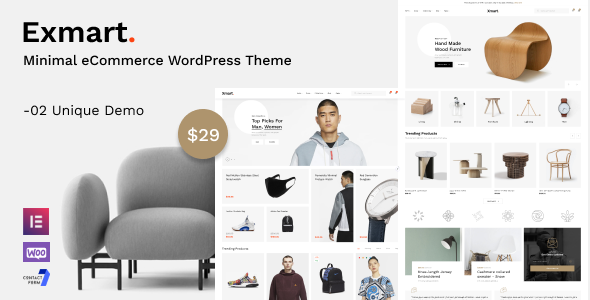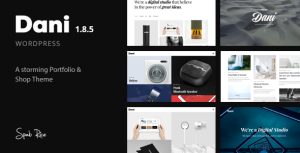Exmart Minimal eCommerce WordPress Theme
Exmart Clean, Minimal eCommerce WordPress Theme for multipurpose (Fashion, apparel, sunglasses, accessories, mega store, watch, cosmetic, clothes, bag, bag store, cosmetic, fashion template, Multipurpose template, watch store). Furthermore, the HTML5 file is designed on grid and can be easily conversion into responsive WordPress, Magento, Woocommerce, Opencart, Shopify, Drupal, Joomla and other systems..
Theme is created and tested in all devices and browsers like Firefox, Chrome, Internet Explorer, safari and it works perfectly without any issue.
This is highly customizable the looks awesome on tablets and mobile devices. We have included best practice of web development à you can create great website layout based on Bootstrap or Grid 1170px.
If you are looking for a website theme that really maximizes your website’s visitors, then this theme is the perfect choice for you.
Features Overview
- Drag and drop page builder Elementor:
Elementor Page Builder for WordPress is drag and drop frontend and backend page builder plugin that will save you tons of time working on the site content.
- Bootstrap 5.x Framework:
Bootstrap is the most popular HTML, CSS, and JS framework for developing responsive, mobile first projects on the web.
- Compatible with Contact form 7:
Exmart is compatible with the most powerful and most popular custom contact forms WordPress widget! create your own forms in seconds!
- Child theme compatible : :
Exmart enables you to easily override default template files using a child theme. It also enables you updating your theme in the safe way!
- Detailed documentation:
Extensive documentation plus great video guides on how to setup and customize Trucking will make your customizations super easy and fast!
- Touch Friendly:
Easy browsing on touch devices.
- Demo content included:
Exmart is ready to use from the box. Quickly install it via FTP or WordPress and after you activate it you can load demo content. Then you can add your own content on already designed pages.
- One click installation:
Install Exmart with our powerful one click installer. Get your site up and running in no time! Quick, easy and rocket fast!
- Responsive & retina ready :
Look of your website on mobile devices is very important these days. So we made sure Exmart looks great both on mobile, desktop and retina screens!
- Crossbrowser compatibility:
Exmart looks great among all major browsers including IE9+.
- WPML & Translation Ready:
Exmart is compatible with most popular WordPress plugin that supports creation of multilingual layouts. Translate your website to any language with WPML!
- Lifetime Updates and User Support :
Each purchase of the Theme guarantees you lifetime access to future theme updates at no extra cost. You also get six months of user support with the option of extending this period should you wish.
Full Features List
- Elementor Page builder
- Based on Bootstrap 5.x
- 100% Responsive
- Niche Specific WordPress Theme
- WordPress Latest Version Compatibility
- One-click Demo import
- No coding knowledge required
- 5+ Home Pages
- 35+ Custom Elementor Widget
- 5+ Header Variation
- 3+ Footer Variation
- SEO Optimized
- Custom Widgets
- Support WP Custumizer
- Header and footer Setting
- Cross Browser Support
- Professional Support
- Regular Updates
- Google Fonts
- Valid HTML5 / CSS3
- Image background
- Easy to customize
- Flexible and multi-purpose
- Google fonts
- Valid HTML5 / CSS3
- HTML & CSS & JS, psd files are included
- Amazing 5 stars support
- Detailed documentation
- Translation ready
- WPML support
Changelog
version 1.0.2 Change log 10.05.2022.
+ Bug fixed: We update the Nextbit theme regularly so we can make it better for you. Bugs and Improves.
version 1.0.1 Change log 04.05.2022.
+ Fixed: We update the Exmart theme regularly so we can make it better for you. Bugs and Improves.
Sources and Credits
- Twitter Bootstrap
- jQuery
- OWL Carousel
- Magnific-popup
- slick
Fonts Used
- Google Fonts
Icons Used
- Free Flat Icons by Flat Icon.
Image Credits
- Allfreephotos
- Freepik
- unsplash
- Nothingtochance
Creating an eCommerce store can be a daunting task, especially if you don’t have any experience with web development and coding. Fortunately, setting up an eCommerce store is much easier than it used to be, thanks to the Exmart Theme WordPress. In this blog post, I will guide you through the process of creating an eCommerce store with the Exmart Theme WordPress.
What is the Exmart Theme WordPress?
The Exmart Theme WordPress is a minimal WordPress theme specifically designed for creating eCommerce stores. It is packed with features and powerful customization options that make it easy to create a professional-looking eCommerce store in no time. The theme is fully responsive, SEO friendly, and compatible with popular eCommerce plugins like WooCommerce, Easy Digital Downloads, and WP eCommerce.
The Exmart Theme is also super easy to install and manage. You don’t need to have any coding knowledge or experience to get your eCommerce store up and running with the Exmart Theme WordPress. Even if you are a beginner, you can easily set up your eCommerce store with the Exmart Theme WordPress.
Benefits of the Exmart Theme WordPress
The Exmart Theme WordPress provides a number of benefits for creating an eCommerce store. Here are some of the key benefits of using the Exmart Theme WordPress:
- Responsive Design: The Exmart Theme WordPress is fully responsive and looks great on all devices, from desktops to mobile phones. This ensures that your eCommerce store looks great and works flawlessly on all devices, which is essential for a successful online store.
- SEO Friendly: The Exmart Theme WordPress is optimized for search engine optimization (SEO), which means that your eCommerce store will rank higher in search engine results. This will help you get more organic traffic and customers to your store.
- Ease of Use: The Exmart Theme WordPress is incredibly easy to use. Even if you don’t have any coding experience, you can easily set up your eCommerce store with the Exmart Theme WordPress.
- Customization Options: The Exmart Theme WordPress is packed with customization options that make it easy to customize your eCommerce store. You can easily change the colors, fonts, and other design elements to make your store stand out from the competition.
- Compatibility: The Exmart Theme WordPress is compatible with popular eCommerce plugins like WooCommerce, Easy Digital Downloads, and WP eCommerce. This ensures that your eCommerce store will work seamlessly with the plugins you need.
Choosing a Suitable WordPress Theme for Your eCommerce Store
When it comes to choosing a WordPress theme for your eCommerce store, there are a few key factors to consider. Here are some tips for choosing a suitable WordPress theme for your eCommerce store:
- Responsive Design: It is essential that your WordPress theme is fully responsive. This ensures that your eCommerce store looks great and works flawlessly on all devices, which is essential for a successful online store.
- SEO Friendly: Your WordPress theme should be optimized for search engine optimization (SEO). This will help you get more organic traffic and customers to your store.
- Ease of Use: Make sure that the WordPress theme you choose is easy to use and customize. Even if you don’t have any coding experience, you should be able to customize your store with ease.
- Compatibility: Your WordPress theme should be compatible with the eCommerce plugins you need. This ensures that your eCommerce store will work seamlessly with the plugins you need.
- Price: Finally, you should consider the price of the WordPress theme. There are a number of premium and free WordPress themes that are suitable for eCommerce stores.
How to Install the Exmart Theme WordPress
Once you have decided on a WordPress theme for your eCommerce store, you need to install it. Installing the Exmart Theme WordPress is a quick and easy process. Here’s how to do it:
- Download the Theme: First, you need to download the Exmart Theme WordPress from the official website. The download should include the theme files, a license key, and a copy of the documentation.
- Install the Theme: Once you have downloaded the theme, you can install it in your WordPress dashboard. To do this, go to Appearance > Themes, then click “Add New” and upload the theme file.
- Activate the Theme: Once the theme is installed, you need to activate it. To do this, go to Appearance > Themes and click “Activate” on the Exmart Theme WordPress.
- Configure the Theme: After activating the theme, you will be presented with a welcome page. This page includes a configuration wizard that will help you set up your eCommerce store quickly and easily.
Once you have completed the configuration wizard, your eCommerce store is ready to go!
Setting up Your eCommerce Store with the Exmart Theme WordPress
Once you have installed and activated the Exmart Theme WordPress, you need to set up your eCommerce store. Here are some tips for setting up your store with the Exmart Theme WordPress:
- Add Products: The first step is to add your products to the store. To do this, go to Products > Add New and add your products one by one. Make sure to add detailed descriptions, high-quality product images, and appropriate product categories.
- Set Up Payment Gateways: Next, you need to set up payment gateways for your store. To do this, go to Settings > Payment Gateways and choose the payment gateway you want to use. You can also configure the payment gateway settings from this page.
- Configure Shipping Options: You also need to configure the shipping options for your store. To do this, go to Settings > Shipping and configure the shipping options for your store.
- Set Up Tax Options: Finally, you need to set up the tax options for your store. To do this, go to Settings > Tax and configure the tax options for your store.
Once you have completed these steps, your eCommerce store is ready to accept orders and start making sales.
Features of the Exmart Theme WordPress
The Exmart Theme WordPress is packed with features that make it easy to create a professional-looking eCommerce store. Here are some of the key features of the Exmart Theme WordPress:
- Responsive Design: The Exmart Theme WordPress is fully responsive and looks great on all devices, from desktops to mobile phones. This ensures that your eCommerce store looks great and works flawlessly on all devices.
- SEO Friendly: The Exmart Theme WordPress is optimized for search engine optimization (SEO), which means that your eCommerce store will rank higher in search engine results.
- Ease of Use: The Exmart Theme WordPress is incredibly easy to use. Even if you don’t have any coding experience, you can easily set up your eCommerce store with the Exmart Theme WordPress.
- Customization Options: The Exmart Theme WordPress is packed with customization options that make it easy to customize your eCommerce store. You can easily change the colors, fonts, and other design elements to make your store stand out from the competition.
- Compatibility: The Exmart Theme WordPress is compatible with popular eCommerce plugins like WooCommerce, Easy Digital Downloads, and WP eCommerce. This ensures that your eCommerce store will work seamlessly with the plugins you need.
Customizing Your eCommerce Store with the Exmart Theme WordPress
Once you have installed and activated the Exmart Theme WordPress, you can customize your eCommerce store to make it unique. Here are some tips for customizing your eCommerce store with the Exmart Theme WordPress:
- Change the Colors and Fonts: You can easily change the colors and fonts of your eCommerce store with the Exmart Theme WordPress. To do this, go to Appearance > Customize and use the color and font options to customize your store.
- Add Widgets: You can also add widgets to your eCommerce store to make it more engaging. To do this, go to Appearance > Widgets and add the widgets you want to your store.
- Add Custom CSS: If you know CSS, you can also add custom CSS to your eCommerce store. To do this, go to Appearance > Customize > Additional CSS and add your custom CSS code.
- Add Plugins: Finally, you can also add plugins to your eCommerce store to extend its functionality. To do this, go to Plugins > Add New, then search for and install the plugins you want to use.
By customizing your eCommerce store with the Exmart Theme WordPress, you can make it unique and stand out from the competition.
How to Promote Your eCommerce Store with the Exmart Theme WordPress
Once you have set up and customized your eCommerce store, you need to start promoting it. Here are some tips for promoting your eCommerce store with the Exmart Theme WordPress:
- Social Media: You can use social media to promote your eCommerce store. You can create social media profiles for your store and post regular updates about new products and promotions.
- Content Marketing: You can also use content marketing to promote your eCommerce store. You can create blog posts, videos, and other content to educate and engage your audience.
- Search Engine Optimization (SEO): You can also use search engine optimization (SEO) to promote your eCommerce store. You can optimize your store’s content and website structure to rank higher in search engine results.
- Email Marketing: Finally, you can use email marketing to promote your eCommerce store. You can create email newsletters, promotional emails, and other emails to engage your customers and drive sales.
By promoting your eCommerce store with the Exmart Theme WordPress, you can get more customers and increase sales.
Premium and Free Nulled WordPress Themes for Your eCommerce Store
If you are looking for premium or free nulled WordPress themes for your eCommerce store, there are a few options available. Here are some of the best premium and free nulled WordPress themes for your eCommerce store:
- Exmart Theme: The Exmart Theme is a minimal WordPress theme specifically designed for creating eCommerce stores. It is packed with features and powerful customization options that make it easy to create a professional-looking eCommerce store in no time.
- Shopkeeper: Shopkeeper is a premium WordPress theme for creating professional eCommerce stores. It is packed with features and customization options that make it easy to create a unique and engaging eCommerce store.
- Storefront: Storefront is a free WordPress theme for creating eCommerce stores. It is fully responsive, SEO friendly, and comes with a number of customization options to make your store stand out from the competition.
- Fashionista: Fashionista is a free WordPress theme for creating fashion and apparel stores. It is packed with features and customization options that make it easy to create an attractive and engaging eCommerce store.
These are some of the best premium and free nulled WordPress themes for creating eCommerce stores.
Conclusion
Creating an eCommerce store with the Exmart Theme WordPress is a quick and easy process. The Exmart Theme WordPress is packed with features and customization options that make it easy to create a professional-looking eCommerce store in no time. In this blog post, I have provided a step-by-step guide to setting up an eCommerce store with the Exmart Theme WordPress. I have also provided tips for choosing a suitable WordPress theme, customizing your eCommerce store, and promoting your store. Finally, I have listed some of the best premium and free nulled WordPress themes for creating eCommerce stores.
If you are looking for a WordPress theme for your eCommerce store, the Exmart Theme WordPress is a great choice. It is packed with features and customization options that make it easy to create a professional-looking eCommerce store in no time. Thanks for reading, and I hope this blog post has been helpful.