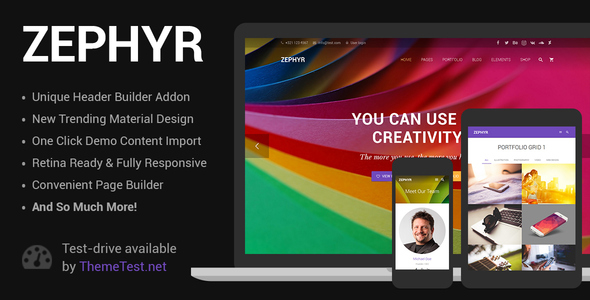Latest version 8.12 released on November 3, 2022.
Zephyr Changelog & Update History
Full List of Features
- Awesome Design with Great Attention to Details
- Based on the latest design trend (Material Design)
- Authentic motions, responsive interaction, hierarchical timings
- Retina Ready, Ultra-High Resolution Graphics
- Fully Responsive, and this can be turned off
- Focus on typography, usability & user-experience
- Parallax Effect Backgrounds
- 8 appearance animations for columns and images at any pages
- Test-drive before purchase
- Easliy test-drive the theme with your favourite plugins and your content (via themetest)
- Easy to install and use
- Quick Install & Demo Content Import
- Built-in drag’n’drop Visual Composer ($34 value)
- Automatic Theme Updater
- Excellent Customer Support
- Free Updates
- Brief documentation, that covers all the frequently asked questions
- Special Support Forum for custom requests
- Awesome Sliders Inside
- Slider Revolution Included ($19 value)
- 2 pre-built Slider Revolution import files
- Bundled Fotorama for image sliders
- Bundled Slick Slider for client logos carousel
- Unlimited Color Options
- 6 predefined color styles
- 40 theme color groups customized in theme options (even more with CSS)
- Advanced Portfolio Options
- Custom URL slug for your portfolio items
- 5 awesome hover effects
- 2-5 columns
- 3 title alignments
- 5 tiles proportions
- Pagination / ajax load
- Category filters
- Advanced Blog Options
- 3 layout types (Small Image, Large Image, Masonry Grid)
- Show/hide any post meta element (date, author, comments, categories, tags and “Read More†button)
- Pagination / ajax load
- 3 excerpt types
- Advanced Typography Options
- Use Google Font or web-safe font combination
- Set different font sizes for 9 element groups on desktop and mobile
- Translation Ready
- WPML Optimized
- Custom language switcher links can be set up from theme options
- Advanced Customizations Are Possible
- Separate theme options field for Quick CSS
- Separate theme options field for Custom HTML
- Child Theme Compatible includes basic child theme
- Easy-to-use Elements: Accordion & Toggles, ActionBox, Button, Contact Form, Counter, IconBox, Image Gallery, Image Slider, Google Map, Message Box, Portfolio Grid, Responsive Columns, Separator, Social Links, Tabs & Timeline, Team Member, Testimonial, Video Player.
- Other Cool Features
- Full compatibility with Contact Form 7 plugin
- 1273 icons integrated (519 FontAwesome icons + 754 Material Design icons)
- Code built with SEO (Search Engine Optimization) best practices in mind
Unveiling the Magic of Zephyr WordPress Theme: Create Unique Material Design Websites
Are you looking for a WordPress theme that will help you create a unique and stunning material design website? If so, then you must check out the Zephyr WordPress theme! Zephyr is a free premium WordPress theme that has been designed to help you create professional websites with a modern material design look.
In this blog post, we will take a deep dive into the features, benefits, and best practices of the Zephyr WordPress theme. We will also discuss how to install, customize, and troubleshoot the theme. Plus, we will share some examples of websites built with the Zephyr theme and the pricing of the theme. So, let’s get started!
What is Zephyr WordPress Theme?
Zephyr is a free premium WordPress theme designed by ThemeIsle. It is a multipurpose theme that can be used to create a wide range of websites, including personal blogs, business websites, portfolios, and eCommerce stores. The theme is based on the Material Design framework, which gives it a modern and professional look.
The Zephyr theme is designed to be user-friendly and easy to customize. It comes with a powerful theme customizer that allows you to customize your site with ease. You can also choose from a wide range of pre-made page templates to give your site a unique look.
Features of Zephyr WordPress Theme
The Zephyr theme comes with a wide range of features that make it a great choice for creating websites. Some of its key features include:
- Responsive design: The theme is fully responsive and looks great on all devices, from desktop to mobile.
- Powerful theme customizer: The theme comes with a powerful theme customizer that allows you to customize your site with ease. You can customize almost every aspect of your site, from colors and fonts to layouts and widgets.
- Pre-made page templates: The theme comes with a wide range of pre-made page templates that allow you to quickly create stunning pages. You can also easily customize these templates to give your pages a unique look.
- SEO-friendly: The theme is designed to be SEO-friendly, which means your site will rank higher in search engines.
- Cross-browser compatibility: The theme is compatible with all popular web browsers, so your site will look great no matter which browser your visitors are using.
- RTL support: The theme supports right-to-left languages, so you can create a website in any language.
- Translation ready: The theme is translation ready, so you can easily create a website in any language.
Benefits of Using Zephyr WordPress Theme
The Zephyr theme is a great choice for creating a modern and professional website. Here are some of the benefits of using the theme:
- Easy to use: The theme is designed to be user-friendly and easy to use. You can easily customize it with the powerful theme customizer and create stunning pages with the pre-made page templates.
- Highly customizable: The theme is highly customizable, so you can easily create a website that is uniquely yours.
- SEO-friendly: The theme is designed to be SEO-friendly, so your site will rank higher in search engines.
- Cross-browser compatibility: The theme is compatible with all popular web browsers, so your site will look great no matter which browser your visitors are using.
- RTL support: The theme supports right-to-left languages, so you can create a website in any language.
- Translation ready: The theme is translation ready, so you can easily create a website in any language.
How to Install Zephyr WordPress Theme
Installing the Zephyr theme is easy. Here are the steps to install the theme:
- Log in to the WordPress admin dashboard.
- Go to Appearance > Themes.
- Click on the Add New button.
- Search for Zephyr.
- Click on the Install button.
- Once the theme is installed, click on the Activate button.
- You will now see the Zephyr theme in the list of installed themes.
How to Customize Zephyr WordPress Theme
The Zephyr theme is designed to be easy to customize. The theme comes with a powerful theme customizer that allows you to customize almost every aspect of your site, from colors and fonts to layouts and widgets. Here are the steps to customize the theme:
- Log in to the WordPress admin dashboard.
- Go to Appearance > Customize.
- You will now see the theme customizer.
- Choose the element you want to customize.
- Make the necessary changes.
- Click on the Save & Publish button.
Best Practices for Using Zephyr WordPress Theme
When using the Zephyr theme, there are some best practices that you should follow. Here are some of the best practices for using the Zephyr theme:
- Always keep your theme up to date. This will ensure that you are taking advantage of the latest features and bug fixes.
- Optimize your images for web. This will help your site load faster and improve the user experience.
- Use the theme customizer to customize your site. This will allow you to quickly make changes to your site without having to edit any code.
- Use the pre-made page templates to create stunning pages. This will help you create unique pages with minimal effort.
- Use SEO-friendly practices to improve your search engine rankings.
- Test your site on multiple browsers and devices to ensure it looks great on all devices.
Troubleshooting Zephyr WordPress Theme
If you encounter any issues when using the Zephyr theme, here are some steps you can take to troubleshoot the theme:
- Check the theme documentation. The documentation contains information on how to use the theme and troubleshoot any issues you might encounter.
- Check the WordPress support forums. The WordPress support forums are a great place to find help with any issues you might be having.
- Contact the theme developer. If you are still having issues, you can contact the theme developer and they will be able to help you.
Examples of Websites Built with Zephyr WordPress Theme
There are many websites built with the Zephyr theme. Here are some examples of websites built with the Zephyr theme:
The Pricing of Zephyr WordPress Theme
The Zephyr theme is completely free to use. You can download it from the WordPress theme directory and use it for any number of websites.
Conclusion
The Zephyr WordPress theme is a great choice for creating modern and professional websites. It is easy to use, highly customizable, and comes with a powerful theme customizer. Plus, it is SEO-friendly, cross-browser compatible, and translation ready. Best of all, it is completely free to use.
So, if you are looking for a theme that will help you create a unique and stunning material design website, then you should definitely check out the Zephyr WordPress theme!
âââââ
“This is the perfect theme if you love customizability. This theme can support just about any layout you can imagine. Excellent support and the theme just gets better and better.†Milkman76