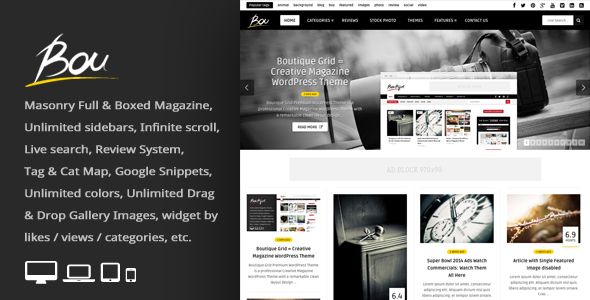40% Discount:
$59$35
Version 3.2 November 05, 2022 documentation | changelog
WordPress 6.0 Ready
Gutenberg Ready
GDPR Ready
Available for custom work
(PayPal/Crypto).
Bou = Masonry Review Magazine Blog WordPress Theme is a professional Creative Magazine WordPress Theme with a remarkable clean layout design suitable for any type of site. Created with love using the latest HTML5 and CSS3 techniques, completely responsive to look perfectly in all mobile devices, easily usable with any device as well as PCs.
- Description for every Category, better for SEO purpose WordPress categories are a way to make it easier for people to find more information on the same topic. They also help search engines to better index your blog, this functions brings more benefits for SEO purpose.
- Multi-column Tag Map and Categories Map displays a columnized and alphabetical (English) listing of all tags, categories, pages or single taxonomies used in your site similar to the index page of a book. This makes it easier for your visitors to quickly search for topics that might intrest them, this functions brings more benefits for SEO purpose.
- Popular Tags This makes it easier for your visitors and for Search engines to quickly find the top topics on your site, this functions brings more benefits for SEO purpose.
- Live Search technique means that most people will find the results they are looking for before they finish typing their query, and it saves them the step of having to click a submit button to get their search results.
- Unlimited Sidebars Custom Sidebars allows you to create all the widgetized areas you need, your own custom sidebars, configure them adding widgets, and replace the default sidebars on the posts or pages you want in just few clicks.
- Masonry style layouts Masonry WordPress Themes push the boundaries of creative layout techniques. I personally love how capable they prove to be at maximizing the efficiency of galleries containing items with varying heights. Masonry is a JavaScript grid layout library. It works by placing elements in optimal position based on available vertical space, sort of like a mason fitting stones in a wall.
- Validity WordPress code Created with love using the latest HTML5 and CSS3 techniques with a validity code, completely responsive!
- Responsive WordPress Theme Responsive design optimized for tablets and smartphones (resize browser and hit refresh to check it out).
- Blog Posts Unlimited images for the gallery slider format with drag and drop, this theme can be used like a photography theme too! With meta boxes for videos Youtube & Vimeo.
- Translation Ready You can translate the Theme to your own language. The theme includes .po & .mo files for easy translation.
More Features
More Features
Some Features
- Responsive design optimized for tablets and smartphones (resize browser and hit refresh to check it out)
- HTML5 and CSS3
- Taqyeem Ratings & Reviews Plugin ($14 Value)
- Infinite scroll
- Live Search with Post Thumbnail
- Review System
- Google Snippets
- Cross browser optimization! IE8-11
- Clean, and SEO Optimized Code description for categories for seo Purpose, popular tags at the top
- All files are well commented
- Unlimited Menu Levels
- Custom SMOF Theme Options Panel
- Unlimited Colors from Theme Options
- Custom Logo Options
- Custom Favicon Option
- Drag & Drop Gallery Images
- Google Analytics Option
- Widgetized Sidebars and Footer with unlimited sidebars for pages and posts
- Localized (.po & .mo Files Included)
- 6 Custom Widgets
- Accordion Widget
- Hot Posts by Likes
- Hot Posts by Views
- Most used Tags ( choose how many tags to display )
- Posts by Categories
- Vide (YouTube or Vimeo) with Text.
- Unlimited sidebars
- 0 PHP notices and warnings (debug mode on was used during development)
- and more, more!
Are you looking for the perfect WordPress theme to develop your Buddypress site? Look no further than Anesta Theme 3.2, an all-in-one intranet, extranet, and community WordPress theme. This powerful theme is not only perfect for developing Buddypress sites, but also for creating stunning intranet, extranet and community websites. In this blog post, we will explore the features and benefits of Anesta Theme 3.2, as well as how to set up and manage your Buddypress site with the theme. Let’s get started!
Introduction to Anesta Theme 3.2
Anesta Theme 3.2 is a powerful and feature-rich WordPress theme perfect for developing intranet, extranet, and community websites. This theme is packed with features that make it easy to create and manage a Buddypress site, including custom widgets, shortcodes, and plugins. The theme also comes with an intuitive user interface and layout options that make it easy to customize your site.
Anesta Theme 3.2 also comes with a powerful framework that makes it easy to create and manage your Buddypress site. The theme has been developed with the latest HTML5 and CSS3 technologies and is compatible with popular WordPress plugins. With Anesta Theme 3.2, you can easily create a powerful and engaging Buddypress site.
Overview of Anesta Theme 3.2 Features
Anesta Theme 3.2 is packed with features that make it easy to develop and manage your Buddypress site. Here’s an overview of the theme’s features:
- Anesta Theme 3.2 is fully responsive and retina-ready, so it looks great on any device.
- The theme is optimized for SEO, so your site will rank higher in the search engine results pages.
- The powerful framework makes it easy to customize your site with custom widgets, shortcodes, and plugins.
- You can easily create and manage your Buddypress site with the intuitive user interface and layout options.
- Anesta Theme 3.2 is compatible with popular WordPress plugins, such as BuddyPress, bbPress, Gravity Forms, and WooCommerce.
- The theme also comes with a powerful theme options panel, so you can easily customize your site.
Exploring the Benefits of Developing a Buddypress Site with Anesta Theme
Using Anesta Theme 3.2 to develop your Buddypress site has a number of benefits. Here are some of the benefits of using Anesta Theme 3.2 for your Buddypress site:
- The theme is optimized for SEO, so your site will rank higher in the search engine results pages.
- Anesta Theme 3.2 is fully responsive and retina-ready, so it looks great on any device.
- The theme is compatible with popular WordPress plugins, such as BuddyPress, bbPress, Gravity Forms, and WooCommerce.
- You can easily create and manage your Buddypress site with the intuitive user interface and layout options.
- The powerful framework makes it easy to customize your site with custom widgets, shortcodes, and plugins.
- The theme also comes with a powerful theme options panel, so you can easily customize your site.
How to Set Up Anesta Theme 3.2
Setting up Anesta Theme 3.2 on your WordPress site is easy. Here’s how to set up the theme:
- Download the Anesta Theme 3.2 files from the official website.
- Log into your WordPress admin dashboard.
- Go to the “Appearance” menu and click on “Themes”.
- Click on the “Add New” button and select the Anesta Theme 3.2 zip file you downloaded.
- Click on the “Install Now” button and wait for the theme to be installed.
- Once the installation is complete, click on the “Activate” button and your theme will be activated.
Exploring the Different Components of Anesta Theme 3.2
Anesta Theme 3.2 comes with a number of components that make it easy to develop and manage your Buddypress site. Here’s an overview of the components included in Anesta Theme 3.2:
- Widgets: Anesta Theme 3.2 includes a number of custom widgets, so you can easily add content to your site.
- Shortcodes: The theme also comes with a number of shortcodes, so you can easily add dynamic content to your site.
- Plugins: Anesta Theme 3.2 is compatible with popular WordPress plugins, such as BuddyPress, bbPress, Gravity Forms, and WooCommerce.
- Theme Options Panel: The powerful theme options panel makes it easy to customize your site with just a few clicks.
Designing Your Buddypress Site with Anesta Theme 3.2
Anesta Theme 3.2 makes it easy to design and customize your Buddypress site. The theme comes with an intuitive design tool that makes it easy to create a stunning site. With the design tool, you can easily choose from a variety of layouts, colors, and fonts to create the perfect design for your site.
The theme also comes with a powerful drag-and-drop page builder that makes it easy to create and customize your pages. With the page builder, you can easily drag and drop content blocks to create beautiful pages. You can also easily add custom widgets, shortcodes, and plugins to create even more powerful pages.
Adding and Managing Content with Anesta Theme 3.2
Anesta Theme 3.2 makes it easy to add and manage content on your Buddypress site. The theme includes a powerful content management system (CMS) that makes it easy to add and manage content on your site. With the CMS, you can easily create posts, pages, and other content. You can also easily add images, videos, and other multimedia content to your site.
The theme also includes a powerful media library that makes it easy to manage all the media content on your site. You can easily add, edit, and delete media content with the media library.
Managing Your Buddypress Site with Anesta Theme 3.2
Anesta Theme 3.2 also makes it easy to manage your Buddypress site. The theme comes with a powerful user management system, so you can easily create and manage user accounts on your site. You can also easily manage user roles and permissions, as well as assign roles to users.
The theme also includes a powerful analytics system that makes it easy to track and analyze the performance of your site. With the analytics system, you can easily track user activity, page views, and other metrics.
Best Practices for Using Anesta Theme 3.2
If you want to get the most out of Anesta Theme 3.2, there are some best practices you should follow. Here are some of the best practices for using Anesta Theme 3.2 to develop and manage your Buddypress site:
- Make sure to test the theme before launching your site.
- Keep the theme up to date with the latest version.
- Customize the theme to match your site’s branding.
- Make sure to use the theme’s powerful features, such as the widgets, shortcodes, and plugins.
- Use the theme’s powerful analytics system to track and analyze user activity and page views.
Conclusion
Anesta Theme 3.2 is the perfect WordPress theme for developing your Buddypress site. This powerful theme is packed with features that make it easy to create and manage your Buddypress site. With Anesta Theme 3.2, you can easily create a powerful and engaging Buddypress site. So if you’re looking for the perfect theme for your Buddypress site, look no further than Anesta Theme 3.2.