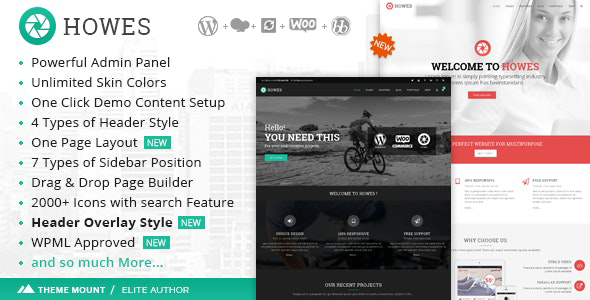Howes Features
- One Click demo content import
- W3C validated code output
- Favicon support for iPhone, iPod, Android, Google TV etc.
- Drag-n-drop page builder (WPBakery Page Builder plugin included)
- [NEW] 6 Header styles
- WooCommerce Supported
- bbPress supported
- Unlimited skin color for all elements via color picker
- 15+ page loader animations (GIF). Also upload your own animation too.
- 7 layout styles in WPBakery Page Builder
- 9 super-smooth page transaction effects based on HTML5 CSS3
- 3 options for page scrolling effects
- 10 post formats
- 100+ options for theme customization
- SEO Friendly
- Unlimited Layout Possibilities
- Revolution Slider
- Translation Ready. PO and MO files included. (WPML support is coming soon)
- Mega Menu support via “Max Mega Menu†plugin
- 600+ Google Fonts for body, logo, menu, submenu, H1, H2, H3, H4, H5, H6 and widget title
- Color picker for Global color by using color picker
- Unlimited background color selector for header, topbar, footer, bottom-footer
- 100+ options for Theme Options
- Sidebar Manager Sidebar to the left, the right, or a fullwidth page or post! (global or page/post specific) and also unlimited sidebar too.
- Custom widgets
ThemeMount Contact Widget
ThemeMount Flickr Widget
ThemeMount Recent Posts Widget - Google analytics Easily adding Google analytics via the theme settings
- Custom CSS and JS code
- Integrated social links for header Can be turned off
- Use your own logo text of image
- 20+ Favicon options for all devices iPhone bookmark, iPad bookmark, Windows 8 tile bookmark settings
- Cross Browser Compatibility
- Built by HTML5 and CSS3
- Clean and Fresh style
- Custom Blog view Classic and Boxed
- Contact us page by “Contact Form 7†plugin. (unlimited possibilities)
- Well Documented
Changelog
v22.6 : 14th October 2022 - Updated Revolution Slider plugin to v6.6.3 - Updated WPBakery Page Builder (formerly Visual Composer) plugin to v6.10.0 - Bug solved for SmoothScroll and NiceScroll - Facts-in-Digits number rotator now animated in Mobile view too. Previously it was not animated. - Enhanced support for PHP v8.0.x v22.5 : 6th April 2022 - Updated Revolution Slider plugin to v6.5.19 - Updated WPBakery Page Builder (formerly Visual Composer) plugin to v6.8.0 v22.4 : 14th September 2021 - Updated Revolution Slider plugin to v6.5.8 - Language translation file default.po updated. v22.3 : 9th July 2021 - Updated Revolution Slider plugin to v6.5.4 - Updated WPBakery Page Builder plugin to v6.7.0 - Pagination bug solved - Some compatibility bugs solved v22.2 : 27th January 2021 - Updated Revolution Slider plugin to v6.3.6 - Updated WPBakery Page Builder plugin to v6.5.0 - Caption now appear on Portfolio featured gallery slider - Enhanced support for WordPress v5.6 - Some small bugs solved. v22.1 : 9th October 2020 - Updated Revolution Slider plugin to v6.2.23 - Updated WPBakery Page Builder plugin to v6.4.1 - Enhanced support for WordPress v5.5 - Some small bugs solved. v22.0 : 26th August 2020 - Updated Revolution Slider plugin to v6.2.22 - Updated WPBakery Page Builder plugin to v6.3 - Added support for WordPress v5.5 - Some small bugs solved. v21.0 : 12th July 2020 - Updated Revolution Slider plugin to v6.2.15 - Updated WPBakery Page Builder plugin to v6.2 - Added support for PHP 7.4.x - Some small bugs solved. v20.0 : 9th January 2020 - Updated WPBakery Page Builder plugin to v6.1 - Updated Revolution Slider plugin to v6.1.5 - Blogbox and Portfoliobox pagination issue solved v19.1 : 28th September 2019 - Mega Menu plugin compatibility bug solved - WPforms plugin compatibility bugs solved - Updated WPBakery Page Builder plugin to v6.0.5 - Updated Revolution Slider plugin to v6.1.2 - Some translation bugs solved - Some small bugs solved. v19.0 : 20th Jun 2019 - Updated WPBakery Page Builder (formerly Visual Composer) plugin to v6.0.3 - Updated Revolution Slider plugin to v5.4.8.3 - Some small and big changes too. v18.0 : 4th May 2019 - Updated Visual Composer plugin to v5.7 - Updated Revolution Slider plugin to v5.4.8.2 - WooCommerce 3.6.x support added. - Some small and big changes too. v17.0 : 8th Dec 2018 - Updated Visual Composer plugin to v5.6 - Updated Revolution Slider plugin to v5.4.8.1 - Some small and big changes too. v16.1 : 11th Jun 2018 - Updated Revolution Slider plugin to v5.4.7.4 - "Google My Business" social link added. - WooCommerce 3.4.x support added. - Some small design and programming bugs solved. v16.0 : 14th Mar 2018 - Updated Visual Composer plugin to v5.4.7 (added support for PHP 7.2.x) - Updated Revolution Slider plugin to v5.4.7.1 - WooCommerce 3.3.x support added. - Behance social link added. - Some small design and programming bugs solved. v15.3 : 25th Nov 2017 - Updated Visual Composer plugin to it's latest version v5.4.5 due to linking bug in plugin. v15.2 : 18th Nov 2017 - Updated Visual Composer plugin to it's latest version v5.4.4 (WordPress v4.8 compatibility issue in older version of VC plugin) v15.1 : 3rd Nov. 2017 - Updated Visual Composer plugin to the latest version v5.4.2 - Enhanced support for WooCommerce 3.2.x - Some small design bugs solved. v15.0 : 13th Oct. 2017 - Updated Visual Composer plugin to the latest version v5.4.1 - Updated Revolution Slider plugin to the latest version v5.4.6.1 - Added support for WooCommerce 3.2.x - Some small design bugs solved. v14.3 : 7th Apr. 2017 - Added support for WooCommerce 3.0.x - Updated Revolution Slider plugin to the latest version v5.4.1 v14.2 : 9th Dec. 2016 - Updated Visual Composer plugin to the latest version v5.0.1 - Updated Revolution Slider plugin to the latest version v5.3.1 - WordPress 4.7 compatibility added. - Updated Redux Framework library. - Bug Solved: Portfolio Box was showing blank category if checked and than removed from Category section. - Some small technical and design related bugs solved. v14.1 : 12th Sep. 2016 - Updated Visual Composer plugin to v4.12.1 - Feature: Audio post format blog post can now support MP3 player for MP3 files. You can now paste MP3 file URL directly in the box and the MP3 player will be appear. - Bug Solved: Portfolio ajax sorting was showing unpublished post when click on "All" link. v14.0 : 14th Jul. 2016 - Updated Visual Composer plugin to v4.12 - Updated Revolution Slider plugin to v5.2.6 - WooCommerce 2.6.2 support added. - Lightbox issue solved. - Blogroll page (as homepage) pagination issue solved. - Blog category and archive page boxes issue solved. - Design enhancement applied and also solved some design bugs. - Now you can set how many portfolio box will be shown on Portfolio Category page from "Theme Options > Portfolio Settings" section. v12.7 : 22nd Apr. 2016 - Added Envato Market plugin and removed Envato WordPress Toolkit plugin, cause now this plugin is deprecated. - Visual Composer plugin update to v4.11.2.1 for WordPress 4.5 compatibility. - Revolution Slider plugin update to v5.2.5 for WordPress 4.5 compatibility. - Translation issue solved on Search Results page. - PO and MO language files updated. v12.6 : 13th Apr. 2016 - Visual Composer plugin update to v4.11.1 for WordPress 4.5 compatibility. - Revolution Slider plugin update to v5.2.4.1 for WordPress 4.5 compatibility. - Service box target blank link in Title and Button now working. Also this was effecting Page Translation effect. - File include in PHP code now enahanced with WordPress code. - Pagination option added in ThemeMount Blog Box element so you can add pagination in Blog Box too. - Added extra unique class in individual Blogbox so you can design it differently. - Some design related bugs solved. v12.5 : 26th Feb. 2016 - Category filter bug solved in "ThemeMount Portfolio box" element. v12.4 : 23rd Feb. 2016 - Updated "Revolution Slider" plugin to the latest version v5.1.6 - Shortcode [skincolor] is now working. Solved some bugs. - Added solution to update Visual Composer plugin directly via TGMPA tool. - Sidebar bug solved. Previously it was not working for some sections. - Topbar bug solved for background-color and text-color and some other options. - Portfolio box - Now you can also sort Category links in ThemeMount Portfolio Box. - TeamMember box - TeamMember group bug solved for multiple checkbox checked was not working. v12.3 : 4th Feb. 2016 - Heading global font issue (via Theme Options) solved. - WooCommerce v2.5.2 support added. v12.2 : 28th Jan. 2016 - MIN version of all CSS files are updated. v12.1 : 27th Jan. 2016 - Updated "Visual Composer" plugin to the latest version v4.9.2 - Updated "Revolution Slider" plugin to the latest version v5.1.6 - WooCommerce 2.5.0 support added. - Redux Framework core files updated. - Footer Menu - Now no link will be added in footer menu if no link is set via "Appearance > Menus" section. - Bug solved in all RTL headers if no slider and titlebar on page selected. - Language files updated and added some new texts. - Added "Order by Order (menu_order)" in Portfoliobox so now you can show porftolio boxes in new order (menu_order). - Solved bug in Ajax Portfolio box sorting. - Demo data XML updated. So now you will get latest data when doing One-Click-Demo content setup. v12.0 : 2nd Jan. 2016 - [FEATURE] Equal Height added in ROW settings in Visual Composer as VC has added it. - [FEATURE] WooCommerce : out of stock product will now show "Out of stock" message - [FEATURE] Events page (calendar and list page) will now show proper title in Titlebar area - [UPDATE] Revolution Slider plugin updated to the latest version v5.1.5 - [UPDATE] Visual Composer plugin updated to the latest version v4.9.1 This release has some bug fixes in the plugin. - [BUG SOLVED] Some design and content bugs solved v11.1 : 4th Nov. 2015 - Now you can change "ALL" word in PortfolioBox soring list. - One-page-site menu corrected after you click any link. There was some extra padding left after click (page position problem). - MIN version will be generated automatically when you update the theme. So you don't need to re-create (via one click) it if it's left. v11.0 : 3rd Nov. 2015 - [NEW] introducing new search results page. Please search for "a" word on our demo site and see how it's looking now. - [NEW] Introducing new design for single portfolio category view. - Added option to hide GENERATOR tag from website. Added option under "Theme Options > Advanced Settings" tab. - Dropcap details added in documentation. - Updated demo data content. - Updated Redux framework and added "Redux Vendor Support" so now it will work without internet too (like on localhost or intranet). - Solved some small bugs v10.2 : 5th Oct. 2015 - [UPDATE] Visual Composer update (to version 4.7.4). This is security update so make sure you updated this vesrion. v10.1 : 24th Sep. 2015 - [BUG SOLVED] Some CSS design bug solution was missing to add in style.min.css file. v10.0 : 21st Sep. 2015 - [ENHANCEMENT] Language translation enhanced. Now the admin panel can also be translated. Also updated PO MO files. - [ENHANCEMENT] Updated Visual Composer plugin. Now the Visual Composer version is v4.7.1.1 This is bug update. - [BUG SOLVED] VC Grid now working. v9.1 : 15th Sep. 2015 - [ENHANCEMENT] Updated Visual Composer plugin. Now the Visual Composer version is v4.7. - [ENHANCEMENT] Updated Revolution Slider plugin. Now the Revolution Slider version is v5.0.7. - [ENHANCEMENT] Heading Subheading font can be manageable from Theme Options directly. - [ENHANCEMENT] Support added for WooCommerce v2.4.x. - [ENHANCEMENT] Added Ajax sorting in Portfolio Box element in Visual Composer. - [BUG SOLVED] Some design bugs solved. v9.0 : 18th Jun. 2015 - [ENHANCEMENT] Updated Visual Composer plugin. This new version has so many new features (but a little slow as there are so many features). - [ENHANCEMENT] So many small changes has been done. - [ENHANCEMENT] Updated language translation files and improved it. v8.8 : 30th Apr. 2015 - [ENHANCEMENT] Updated Visual Composer plugin to solve the LINK bug. This is unofficial v4.4.5 release. - [ENHANCEMENT] Updated Revolution Slider plugin. - [ENHANCEMENT] updated TGM Plugin Activation library to v2.4.2. This will solve bulk install/update bug. - [ENHANCEMENT] Added support for WooCommerce v2.3.8 v8.7 : 26th Apr. 2015 - [FEATURE] Added option under Theme Options to change normal text link color in content area. - [BUG SOLVED] Solved bug that prevent to load the Theme Options page. v8.6 : 24th Apr. 2015 - [ENHANCEMENT] Visual Composer plugin updated to the latest version v4.4.4 - [FEATURE] Added option to select multiple category in Portfolio and Blog element in visual composer. Also added option to select multiple Group in Team Member, Testimonial and Client Logos element in Visual Composer. So now you can show posts from multiple categories/groups. v8.5 : 22nd Apr. 2015 - [SECURITY] Solved XSS vulnerability. Updated Redux Framework and TGM Plugin Activation library. We strongly recommend to update the theme. - [ENHANCEMENT] Facts in Digits element: Now you can control rotation number interval too. - [FEATURE] Added feature to add content before social icons in Topbar section. - [ENHANCEMENT] Redux Framework updated. So now Theme Options will work even more fast and smooth. - [ENHANCEMENT] TGM Plugin Activation library updated. So now it will show messages in new design of WordPress and also more accurately. v8.4 : 14th Apr. 2015 - [BUG SOLVED] Some JS and CSS related bug solved. v8.3 : 13th Apr. 2015 - [FEATURE] Added option to add custom code in HEAD tag, after opening BODY tag and before closing BODY tag. - [FEATURE] Updated Redux Framework. So now Theme Options will be saved quickly with AJAX feature. - [FEATURE] Added option to add custom CSS style at beginning of the dynamic-style.css file. So Google Font problem (extra font styles loading) can be solved. v8.2 : 7th Apr. 2015 - [BUG SOLVED] Child theme bug solved. v8.1 : 2nd Apr. 2015 - [ENHANCEMENT] Bootstrap and other files are also converted to MIN version. So now the site will load more faster. - [BUG SOLVED] Bug solved in blank child theme that comes with our theme. v8.0 : 30th Mar. 2015 - [ENHANCEMENT] Speed booster change. dynamic-style.php is now dynamic-style.css and generated on the fly. So your site is now more faster. - [ENHANCEMENT] Speed booster change. Generated MIN version of all CSS and JS files in our theme. Now your site will load faster than ever. This also increase Google SiteSpeed to 25% in our test. - [ENHANCEMENT] Add option to generate MIN file in admin section directly. Also add option to load MIN or the NORMAL version of CSS/JS files. - [ENHANCEMENT] Added option to set logo tag to H1 tag for whole site OR set H1 tag for homepage only. This is useful for SEO purpose. - [ENHANCEMENT] Add option to change slug and title for Portfolio custom post type. - [ENHANCEMENT] Updated Visual Composer to it's latest version. - [ENHANCEMENT] Portfolio, Blog and Team Member image size is now manageable. So now you can set from "Theme Options > Advanced Settings" directly. - [ENHANCEMENT] Added option under Theme Options to hide the LIKE-HEART Button. v7.9 : 13th Mar. 2015 - [ENHANCEMENT] Added Five-Column and Six-Column in column option in BLOG, PORTFOLIO, CLIENT, TESTIMONIAL boxes in Visual COmposer. - [ENHANCEMENT] Added Google Drive link in "Theme Options > Social Links" section. - [ENHANCEMENT] Now you can hide the heart Like option from portfolio box. - [ENHANCEMENT] Visual Composer options are filtered and added tabs to set groups. So now it's more easy to manage options in Visual Composer element. - [ENHANCEMENT] Added option to change READ MORE text in "Theme Options > Blog Settings" section. v7.8 : 9th Mar. 2015 - [BUG SOLVED] Solved language translation bug in the Comments form. - [BUG SOLVED] Solved Clients Logos not responsive (only 3 showing) - [BUG SOLVED] Solved some design bugs. v7.7 : 4th Mar. 2015 - [ENHANCEMENT] Now you can add custom code after RSS link in Topbar. - [BUG SOLVED] Portfolio category bug solved in Visual Composer element. - [BUG SOLVED] Sidebar Bug solved. - [BUG SOLVED] Solved some design bugs. v7.6 : 3rd Mar. 2015 - [ENHANCEMENT] Language folder is now out of theme directory. So the update process will not remove it. The language files will be safe now. Create folder like this: "/wp-content/themes/apicona-languages/" and put all translated files in this folder. - [ENHANCEMENT] Now you can override skin color page wise too. Just select skin color in any page and that will be applied for that page only. - [BUG SOLVED] Solved some design bugs. v7.5 : 26th Feb. 2015 - [BUG SOLVED] Some language translation bug solved. Also the PO and MO files are re-generated. - [BUG SOLVED] Solved CTA2 and Icon element design bug in Visual Composer. The bug is related to Visual Composer pluign but we solved it by the theme's style.css file. v7.4 : 24th Feb. 2015 - [FEATURE] Added option to set/remove link for Team Member title. Now you can remove link from Title of Team Member in the Team Member Box in Visual Composer directly. - [FEATURE] Added 3 new header styles for RTL. - [FEATURE] Added option to select category in Portfolio Box in Visual Composer element. So now you can show portfolio from selected category only. - [BUG SOLVED] Blog Sidebar problem solved. It was not working due to a bug. Also custom sidebar was not working. - [BUG SOLVED] Solved some design bugs. v7.3 : 20th Feb. 2015 - [FEATURE] Added option under "Team Members" element (in Visual Composer) to ON/OFF the autoplay in Carousel effect. Also filtered options in "Team Members" element. - [FEATURE] Added "Extra class name" option in "Service Box" element (in Visual Composer). - [BUG SOLVED] Button2 and CTA Button2 had some bugs due to change in recent version of Visual Composer. Solved all bugs. - [BUG SOLVED] Solved some design bugs. v7.2 : 19th Feb. 2015 - [BUG SOLVED] Solved another bug in The Auto-excceprt that was breaking some blocks. - [BUG SOLVED] Solved bug in Blog box. v7.1 : 18th Feb. 2015 - [BUG SOLVED] Post Auto-excerpt bug solved. v7.0 : 17th Feb. 2015 - [ENHANCEMENT] The "ThemeMount Blog Box" element in Visual Composer is now more options and more easy. We added tabs to make it more easy and simple. - [ENHANCEMENT] Added option to change "Read More" text on the blog list. Go to "Theme Options > Blog Settings" section and change the text. - [ENHANCEMENT] Now you can ON/OFF the AutoPlay in the "ThemeMount Blog Box" element. - [BUG SOLVED] Visual Composer element updated and it was breaking our design. We corrected it so now it will not break. - [BUG SOLVED] Some RTL bugs solved. - [BUG SOLVED] Some design bugs solved. v6.9 : 16th Feb. 2015 - [BUG SOLVED] IE Bug Solved. - [BUG SOLVED] Mega menu bug solved. - [BUG SOLVED] Some language translation bugs solved. - [BUG SOLVED] Added option to change Titlebar text to left or right. Default is Center. - [BUG SOLVED] Some design bugs solved. v6.8 : 13th Feb. 2015 - [BUG SOLVED] Made WooCommerce v2.3 compatible. Solved all bugs. - [BUG SOLVED] SEO problem solved. Removed extra H1 tag from single blog page. - [BUG SOLVED] Some design bugs solved. v6.7 : 11th Feb. 2015 - [ENHANCEMENT] "Envato WordPress Toolkit" plugin added. So now you can easily update theme (in just one click). - [ENHANCEMENT] Document updated heavily. Now with more FAQ and with some extra description. - [BUG SOLVED] Some design bugs solved. v6.6 : 4th Feb. 2015 - [BUG SOLVED] Font Awesome library bug solved. - [ENHANCEMENT] The [icontext] shortcode now working. So now you can use it to show text with icon. - [ENHANCEMENT] Added VK social media icon. You can set it from "Theme Options > Social Links" section. v6.5 : 3rd Feb. 2015 - [ENHANCEMENT] Date box in Blog Classic view changed. Now the Date box will not take extra space in mobile. - [ENHANCEMENT] Added option to change text for search form. You can edit it from "Theme Options > Header Settings" section. - [ENHANCEMENT] Font Awesome library updated to it's latest version (v4.3). Now 680+ icons in FontAwesome. - [BUG SOLVED] Some translation related bugs solved. Still some work in progress. - [BUG SOLVED] Some design bugs solved. v6.4 : 30th Jan. 2015 - [BUG SOLVED] Some translation related bugs solved. - [BUG SOLVED] Some design bugs solved. v6.3 : 28th Jan. 2015 - [BUG SOLVED] Some design bugs solved. v6.2 : 24th Jan. 2015 - [FEATURE] Added new shortcode [languageswitcher] to show language switcher dropdown for WPML plugin. We recommend you to put in Topbar and it will look great. - [FEATURE] Now you can select blog view globally. Blog section can be in 2, 3 or 4 column. Just go to "Admin > Blog Settings" and select blog view. - [BUG SOLVED] Some design bugs solved. v6.1 : 21st Jan. 2015 - [FEATURE] Updated "Visual Composer" plugin. - [BUG SOLVED] Some design bugs solved. v6.0 : 17th Jan. 2015 - [FEATURE] Added new header style. Now we have seven header styles. See our demo. - [FEATURE] Added option to fetch short description for Blog posts. This is useful if you haven't added EXCERPT and also have't added READ MORE break in the post. The option is available under "Theme Options > Advanced Settings" section. - [FEATURE] Added option to hide Breadcrumb globally. You can find the option under "Theme Options > Titlebar Settings" section. - [FEATURE] Add vimeo link in social services section. - [FEATURE] Add Instagram link in Team Member section. - [BUG SOLVED] Some design bugs solved. Some header style had design bugs. v5.4 : 13th Jan. 2015 - [FEATURE] Added option to set Blog Excerpt length. The option is under "Theme Options > Advanced Settings" section. v5.3 : 13th Jan. 2015 - [BUG SOLVED] Some design bugs solved. Some header style had design bugs. v5.2 : 12th Jan. 2015 - [FEATURE] 5 more pre-colors added. - [BUG SOLVED] Some design bugs solved. v5.1 : 9th Jan. 2015 - [ENHANCEMENT] Enhanced [icon] shortcode support. The shortcode was already added but we make it perfect now and now user can use it easily. We are going to create document for this at http://howes.thememount.com/documentation/ - [BUG SOLVED] Some design bugs solved. v5.0 : 8th Jan. 2015 - [FEATURE] Added two new header styles. Now total 6 header styles in our theme. - [FEATURE] Added option to show/hide related products in WooCommerce single-product page. Also you can control column and how many products you want to show in it. - [FEATURE] Some CSS related changes to improve overall interface look. - [BUG SOLVED] Some design related bugs solved. v4.2 : 7th Jan. 2015 - [BUG SOLVED] Icon package not working bug solved. - [BUG SOLVED] Some design bug solved. v4.1 : 5th Jan. 2015 - [FEATURE] Added option to hide CART icon from header. - [FEATURE] Added category selection in "Blog Box" options in Visual Composer element. So now you can show posts from Selected category only. - [BUG SOLVED] Some design and theme options bug solved. v4.0 : 5th Jan. 2015 - [FEATURE] New header style "Header Overlay" added. - [FEATURE] Some new options added in "Theme Options" section. Specially the Header Height section so now you can control header height too. - [BUG SOLVED] Some design and theme options bug solved v3.0 : 31st Dec. 2014 - [BUG SOLVED] SEO issue solved. Now the "Sidebar" will load after content. - [FEATURE] Added One Page site option. - Also this update contains new features and stable version of DARK and ONE PAGE sites so we increased version number to v3.0 - Wishing you all a bright and prosperous 2015. Happy New Year. v2.1 : 29th Dec. 2014 - [FEATURE] Added "Xing" social link for header social services links. v2.0 : 25th Dec. 2014 - [FEATURE] Added DARK version. Also added some extra options under "Theme Options". - [FEATURE] Two versions to import data: DARK or LIGHT(default) - [BUG SOLVED] Some small design bugs solved. v1.9.5 : 23rd Dec. 2014 - [BUG SOLVED] "Visual Composer" plugin updated to latest version v4.3.5 due to a bug in it. (drag and drop not working with WordPerss 4.1) - [BUG SOLVED] Some small design bugs solved. - [BUG SOLVED] "Theme Options" menu link removed if "GravityView" plugin activated. v1.9 : 18th Dec. 2014 - [FEATURE] Added option under "Theme Options > Advanced Settings" section to change title for Team-Member Archive page. - [BUG SOLVED] Titlebar bug solved. v1.8 : 15th Dec. 2014 - [FEATURE] Added "Podcast" and "Instagram" social links for header social services links. - [FEATURE] "The Events Calendar" plugin support added. - [FEATURE] Added element under "Visual Composer" page builder to add events from the "The Events Calendar" plugin. The element supports columns and carousel effects too. - [BUG SOLVED] Some small menu related bugs solved. v1.7 : 11th Dec. 2014 - [FEATURE] Responsive menu breakpoint added. Now you can control responsive menu according to screen size. You can find this option under "Theme Options > Advanced Settings" section. - [FEATURE] Added "Yelp" social service icon under "Theme Options > Social Links" section. - [FEATURE] Updated Font Awesome library (v4.2.0) so you will get more icons. - [BUG SOLVED] Some small bugs solved in responsive menu. v1.6 : 9th December 2014 - [FEATURE] Added option under "Theme Options > Header Settings" to disable search link (the link after header menu) from the header. - [FEATURE] Added option under "Theme Options > Error 404 Settings" to disable Search Form from the header. v1.5 : 9th December 2014 - [BUG SOLVED] Some small design bugs solved. v1.4 : 8th December 2014 - [BUG SOLVED] Menu related bugs solved. v1.3 : 5th December 2014 - [BUG SOLVED] Some small design bug solved. v1.2 : 3rd December 2014 - [BUG SOLVED] Responsive Menu minor bug solved. - [ENHANCEMENT] Optimized JS and CSS files so the site will load faster. - [ENHANCEMENT] Auto step Max Mega Menu plugin settings. - [ENHANCEMENT] Corrected code for login page logo. Also now the login page logo link will redirect to front homepage (instead of wordpress.org site) v1.1 : 3rd December 2014 - [UPDATE] Updated Revolution Slider to latest version 4.6.5 - [BUG SOLVED] Corrected spelling mistake for "LinkedIn" work in social icons (in topbar) - [BUG SOLVED] Responsive Menu with "Max Mega menu" plugin solved. - Small design bugs solved. v1.0 : 1st December 2014 - Initial release
Show More Show Less