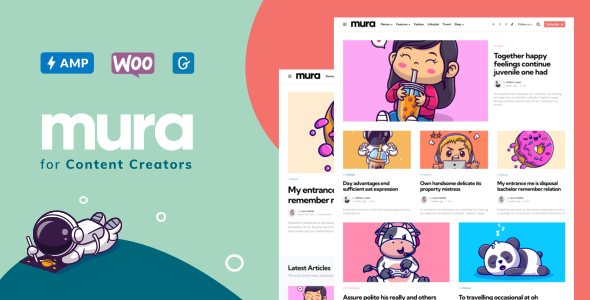Mura is a distinctive Gutenberg optimized WordPress theme for professional and aspiring bloggers, writers, magazines and long form content creators.
30+ Blog Layouts
Spend less time building your website and more time creating content. Mura features more than 30 blog layout combinations with up to 4 columns and optional sidebars no plugins required. Simply install, select a layout and let Mura showcase your content.
Toggle Everything
Toggle post elements (global or each post), theme elements, sidebars and plugin elements to create the look that’s perfect for you all with live preview in the WordPress customizer
Fully Customizable Colour Scheme
Quickly and easily change your theme colour scheme, selected individual element colours, widget colours, border colours and set category tag colours to create just the look you want.
Thumbnail Aspect Ratio
Choose a thumbnail aspect ratio that suits you; landscape, wide, portrait, square and uncropped with an additional hero aspect ratio for single posts. Mura works with your existing images. No need to upload new images or regenerate thumbnails.
WooCommerce Ready
Sell you products beautifully with WooCommerce. Mura includes additional WooCommerce settings and enhancements and WooCommerce Gutenberg block support. View Shop Demo
“In Loop†Sidebars
Add widgets between posts in home, blog and archive displays, perfect for adverts, Google AdSense or any other widget.
One Click Demo Import
Quickly and Easily import your favourite demo with one click demo import. Optional demo content is included to help get you started.
Monetize Your Blog
Maximise your advertising effectiveness with dedicated advertising areas, 7 block sidebars, 9 theme sidebars and between post advertising. Upload your own banners or add your advertising code. View Advert Demo
Homepage Post Blocks
Build stunning post displays quickly and easily with live preview within the WordPress customizer. Configure post settings, add widgets and combine block sidebars with theme sidebars to create multi column magazine style layouts.
Hero Area
Create an impact with Mura’s Hero area. Showcase your favourite posts in a static display or dynamic carousel with full colour editing options and full width layouts.
Related Posts
Keep your readers engaged with Mura’s related posts. Posts can be related by category, author or tag and configured in a choice of styles and layouts.
Unlock Your Content Creation Potential with the Mura WordPress Theme
Are you looking for a WordPress theme that can help you create content quickly and easily? If so, then the Mura WordPress Theme is the perfect choice for you! In this blog post, we’ll be taking an in-depth look at the Mura WordPress Theme and all that it has to offer. We’ll be covering topics such as the benefits of the theme, features of the theme, how to install and customize it, best practices for content creation, tips for optimizing your content, and how to extend the functionality of the theme. We’ll also be taking a look at some other premium WordPress themes that you may want to consider. So let’s get started!
What is the Mura WordPress Theme?
The Mura WordPress Theme is a premium WordPress theme designed for bloggers and content creators. It has been designed to be user-friendly, allowing you to create content quickly and easily. With its responsive design, the theme looks great on any device, from desktops to mobile devices. It also has a powerful admin panel where you can customize the look and feel of your website with ease. The Mura WordPress Theme is free to download, and it also comes with a variety of premium features and customization options.
Benefits of the Mura WordPress Theme
The Mura WordPress Theme comes with a variety of benefits that make it a great choice for bloggers and content creators. The first benefit is its speed. The Mura WordPress Theme is optimized to be fast and reliable, ensuring that your website loads quickly and efficiently. This is especially important for content creators, as visitors will be able to access your content more quickly.
Another benefit of the Mura WordPress Theme is its responsive design. It is designed to look great on any device, from desktops to mobile devices. This means that your website will look great no matter what device your visitors are using. This is important as more and more people are using their mobile devices to access the internet.
The Mura WordPress Theme also comes with an intuitive and powerful admin panel. This allows you to customize the look and feel of your website with ease. You can also create custom pages, add widgets, and more. This makes it easy for you to create a website that is unique and tailored to your needs.
Features of the Mura WordPress Theme
The Mura WordPress Theme comes with a variety of features that make it a great choice for content creators. It is fully responsive, meaning that it looks great on any device. It also has a powerful admin panel where you can customize the look and feel of your website with ease. The theme also comes with social media integration, allowing you to easily add social media icons and links to your website.
The Mura WordPress Theme also comes with a variety of customization options. You can easily change the font, colors, and layout of your website with just a few clicks. You can also add custom widgets and create custom pages. This makes it easy for you to create a website that is unique and tailored to your needs.
How to Install the Mura WordPress Theme
Installing the Mura WordPress Theme is a simple and straightforward process. The first step is to download the theme from the official Mura website. Once you’ve downloaded the theme, you can upload it to your WordPress site. You can do this by going to the “Themes” section of your WordPress dashboard and clicking on the “Add New” button. From there, you can click on the “Upload Theme” button and select the Mura WordPress theme file that you downloaded.
Once the theme is installed, you can activate it by going to the “Themes” section of your WordPress dashboard and selecting the Mura WordPress Theme. Once the theme is activated, you can start customizing your website.
How to Customize the Mura WordPress Theme
The Mura WordPress Theme comes with a variety of customization options. You can easily change the font, colors, and layout of your website with just a few clicks. You can also add custom widgets and create custom pages. This makes it easy for you to create a website that is unique and tailored to your needs.
The Mura WordPress Theme also comes with an intuitive and powerful admin panel. This allows you to customize the look and feel of your website with ease. You can also create custom pages, add widgets, and more. This makes it easy for you to create a website that is unique and tailored to your needs.
Best Practices for Content Creation with the Mura WordPress Theme
Creating content with the Mura WordPress Theme is easy and straightforward. However, there are a few best practices that you should follow to ensure that your content is optimized for search engines and visitors.
The first best practice is to use keywords effectively in your content. You should use relevant keywords throughout your content to ensure that it is optimized for search engine rankings. Additionally, you should use keyword variations to ensure that your content is targeted to a wide variety of search engine users.
Another best practice is to use images and videos to add visual interest to your content. Images and videos can help your content stand out from the competition. Additionally, they can help to break up long blocks of text, making your content easier to read.
Finally, you should make sure to link to other pages on your website. This will help to keep visitors on your website longer, as they will be able to easily navigate to other pages. Additionally, it will help search engines to understand the structure of your website and index your pages more effectively.
Tips for Optimizing Your Content with the Mura WordPress Theme
Once you’ve created your content, there are a few tips that you can use to optimize it for search engine rankings and visitors. The first tip is to use keywords effectively. You should use relevant keywords throughout your content to ensure that it is optimized for search engine rankings. Additionally, you should use keyword variations to ensure that your content is targeted to a wide variety of search engine users.
Another tip is to use images and videos to add visual interest to your content. Images and videos can help your content stand out from the competition. Additionally, they can help to break up long blocks of text, making your content easier to read.
Finally, you should make sure to link to other pages on your website. This will help to keep visitors on your website longer, as they will be able to easily navigate to other pages. Additionally, it will help search engines to understand the structure of your website and index your pages more effectively.
How to Extend the Functionality of the Mura WordPress Theme
The Mura WordPress Theme comes with a variety of features and customization options. However, if you want to extend the functionality of the theme, there are a few ways to do so.
The first way is to install plugins. Plugins are small pieces of software that can be used to extend the functionality of your WordPress website. There are thousands of plugins available, and many of them are free to download. Plugins can add features such as contact forms, social media integration, and more.
Another way to extend the functionality of the Mura WordPress Theme is to use custom code. If you are comfortable using HTML, CSS, and JavaScript, you can create custom code to add features and functionality to your website. This requires a bit of technical knowledge, but it can be a great way to extend the functionality of the theme.
Other Premium WordPress Themes to Consider
In addition to the Mura WordPress Theme, there are a few other premium WordPress themes that you may want to consider. The first is the Divi WordPress Theme. This theme is packed with features and customization options, and it is easy to use. It also includes a powerful page builder that makes it easy to create stunning layouts.
The second theme to consider is the Avada WordPress Theme. This theme is a popular choice among bloggers and content creators, as it is easy to use and comes with a variety of customization options. It also includes a powerful page builder, allowing you to create stunning layouts with ease.
The third theme to consider is the Enfold WordPress Theme. This theme is all about speed and performance, making it a great choice for content creators. It is also optimized for SEO and comes with a variety of customization options.
Conclusion
The Mura WordPress Theme is a great choice for bloggers and content creators. It is easy to use and comes with a variety of features and customization options. It also has a powerful admin panel where you can customize the look and feel of your website with ease. Additionally, the Mura WordPress Theme is optimized for speed and performance, ensuring that your website loads quickly and efficiently.
In addition to the Mura WordPress Theme, there are a few other premium WordPress themes that you may want to consider. These include the Divi WordPress Theme, the Avada WordPress Theme, and the Enfold WordPress Theme. Each of these themes has its own unique features and customization options, so you should consider all of them before making a decision.
No matter which theme you choose, you can unlock your content creation potential with the help of a WordPress theme. With the right theme, you can create content quickly and easily, ensuring that your website looks great and is optimized for search engines and visitors.
AMP Support
Beautiful theme matched AMP pages with toggle sidebars, menus & icons. AMP pages inherit theme colour, logo & toggle settings for a fantastic Google accelerated mobile pages experience. View AMP Post
Custom Image Format Options
Image format adds visual impact in post loops. Configure meta data, title and thumbnail aspect ratio independently of the global loop settings for maximum effect.
Mura Plugins and Widgets Included
- Homepage Post Blocks Plugin
- Hero Plugin
- Social Media Plugin
- Related Posts Plugin
- Posts Widget
- Theme Boost Plugin
More Features
- PHP8 Ready
- Gutenberg Ready
- Customisable Related Posts
- Sticky Header Menu
- 30+ Blog Layouts
- Masonry (2, 3 & 4 column)
- Grid (2, 3 & 4 column)
- 6 header Layouts
- 9 Footer Layouts
- Back to Top
- 9 Sidebars
- Custom Posts Widget
- Custom Social Media Widget
- 2 Blog Post Styles
- 20 Single Post Layouts
- Toggle everything
- Fully editable colour scheme
- AMP Support
- Mail Chimp Support
- Yoast SEO Support
- NavXT Support
- WP Dark Mode Support
- Contact Form 7 Support
- WooCommerce Support
- Standard, Video, Audio, Gallery & Image Post Formats
- Google Fonts
- Fontello Icons
- Retina ready
- Support for all standard wordpress widgets
- Fully Responsive
- Detailed Documentation
- Demo data included with One Click Demo Import
- Child theme included
- RTL Language Support
- Translation ready
Support
For theme support simply send me an email through my profile page. For less technical or quick questions post a comment in the theme comments section and I’ll be happy to help. Online Documentation
Please note: Due to licensing restrictions some demo images may not be included. Placeholder or royalty/attribute free images will be included instead.
Changelog
View Changelog here